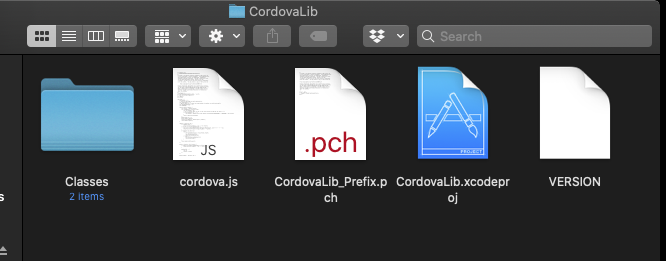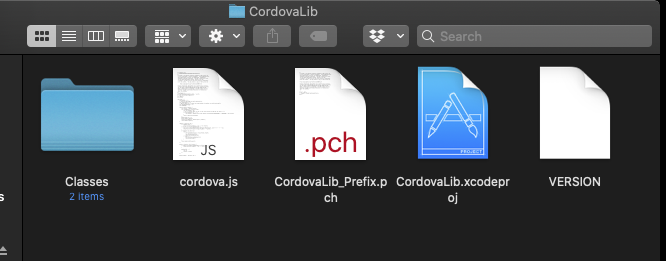I uninstalled cordova then reinstalled (with wappler) in a new project and still there is no plist.
I am using xcode 11, the latest current version downloaded from the apple app store on mac osx.
Checking NodeJS installation and version...
v12.18.2
NodeJS is correctly installed.
Checking Cordova installation and version...
/bin/bash: cordova: command not found
Cordova is missing!
Installing Cordova ...
added 394 packages from 246 contributors in 76.135ses/cordova/bin/cordova
Cordova installed successfully!
Adding ios to your Cordova Site ...
Using cordova-fetch for cordova-ios@^6.1.0
Adding ios project...
Creating Cordova project for the iOS platform:
Path: platforms/ios
Package: io.mycompany.helloapp
Name: Hello Mobile App
iOS project created with cordova-ios@6.1.0
Plugin 'cordova-plugin-whitelist' found in config.xml... Migrating it to package.json
Discovered plugin "cordova-plugin-whitelist". Adding it to the project
Installing "cordova-plugin-whitelist" for ios
Adding cordova-plugin-whitelist to package.json
ios added successfully!