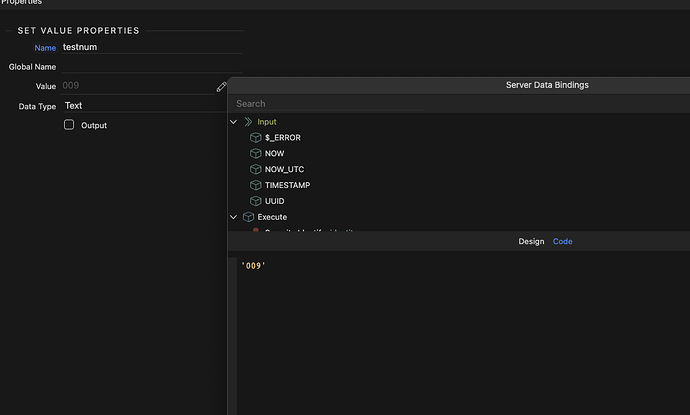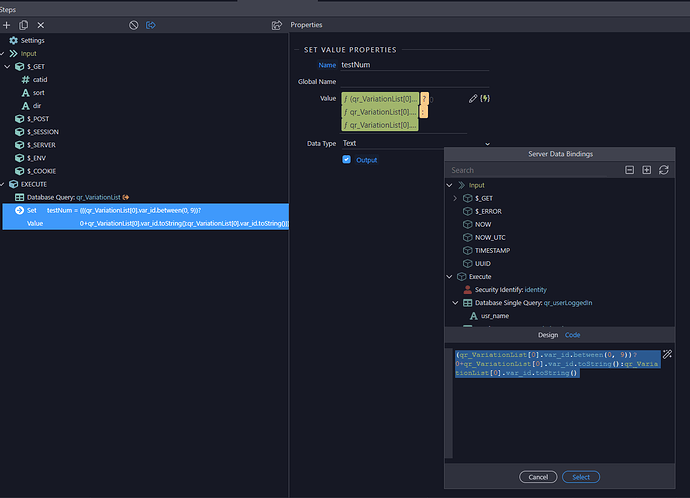Here is something I tested and seem to work…
I just used the 1st record’s value of a query’s id (numeric)
If the value is less is between 0 and 9 it returns “00”- “09” and if greater (eg 15) it returns “15”.
(qr_VariationList[0].var_id.between(0, 9))?'0'+qr_VariationList[0].var_id.toString():qr_VariationList[0].var_id.toString()
and the results of my action:
{
"identity": null,
"qr_userLoggedIn": null,
"qr_VariationList": [
{
"var_id": 1,
"var_name": "RAM Memor",
"var_cat_id": 1,
"var_values": [
{
"var_val_id": 5,
"var_val_name": "8GB",
"var_val_extraprice": "0.00"
},
{
"var_val_id": 6,
"var_val_name": "16GB",
"var_val_extraprice": "5.00"
},
{
"var_val_id": 7,
"var_val_name": "32GB",
"var_val_extraprice": "10.00"
},
{
"var_val_id": 8,
"var_val_name": "64GB",
"var_val_extraprice": "18.00"
},
{
"var_val_id": 12,
"var_val_name": "128GB",
"var_val_extraprice": "25.00"
},
{
"var_val_id": 13,
"var_val_name": "256GB",
"var_val_extraprice": "45.00"
}
]
},
{
"var_id": 2,
"var_name": "Screen size",
"var_cat_id": 2,
"var_values": [
{
"var_val_id": 9,
"var_val_name": "8.2\"",
"var_val_extraprice": "20.00"
},
{
"var_val_id": 10,
"var_val_name": "9\"",
"var_val_extraprice": "25.00"
},
{
"var_val_id": 11,
"var_val_name": "9.6\"",
"var_val_extraprice": "30.00"
}
]
}
],
"testNum": "01"
}
Check testNum value at the bottom
Hope it helps…