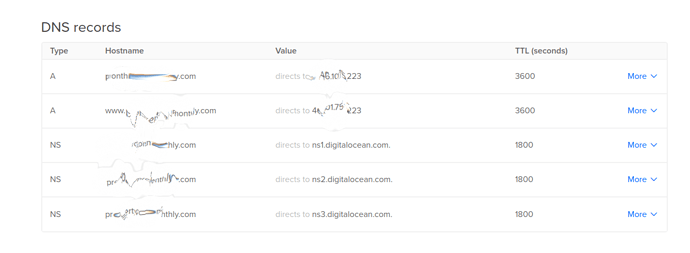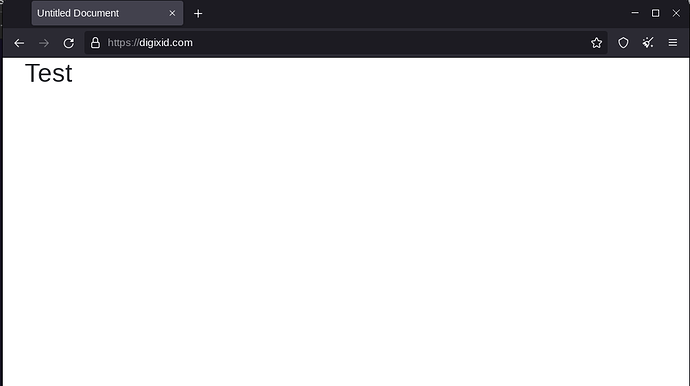Eric_F
February 17, 2023, 10:56pm
1
I have been messing with getting SSL set up for the past few days and finally figured out my problem.
Intro
When you deploy your site you want it to be accessible under your own domain name and also secured with certificate, so that you see the lock icon in your browser and the site is accessible with HTTPS
In this Wappler update, we are introducing a new way to handle custom domains and automatically
generate free SSL certificates to secure them. All that thanks to two new services: Traefik for easy managing your site and services redirection, working together with Let’s Encrypt for issuing…
says you have to remove the port but when I do my website is unreachable.
I made a new project and did it step-by-step.
New project
SSH Connection Works
Create a server in resource manager
It gives me some errors but if I preform a system check it works
I setup a new target
It has port 80 by default
Delete the port and save
I deploy and it says it works
But I can’t connect
I tried changing the port back to 80 and deploying and it works and I can reach the site
Is there a setting I have to change to match the lack of a port or what am I doing wrong?
@Teodor Any ideas? Sorry to @ but I have been messing with this for a few days and just can’t figure it out.
Eric_F
February 18, 2023, 8:42pm
2
Some more info
The website deploys fine on port 80. When I remove the port in order to install taefik and deploy, it deploys without errors, but the website is unreachable.
I tried adding a domain instead of just using the IP and I had and the same results.
I tried adding portainer and traefik to see if I could reach the site without port 80 after they were installed.
Both installed/deployed fine.
I can access the portainer dashbord fine. It also allows HTTPS.
The traefik dashboard says not secure and gives me 404 page not found.
The normal website gives a Hmmm… can’t reach this page.
I’m lost on this and would really appreciate any help. Not sure if I am just missing something simple or if there’s more to it.
Cheese
February 18, 2023, 9:30pm
3
Have you set your domains name servers to point to the D.O name servers, added your domain to D.O and pointed the domain to your droplet?
Eric_F
February 18, 2023, 9:33pm
4
Yes to all.
It happens both when using the IP or if I add a domain.
Cheese
February 18, 2023, 9:37pm
5
Have you tried flushing your DNS cache, clearing your browser history and cache and restarting the browser, or tried Incognito mode? Sometimes can take a little while to catch up. Usually within a few minutes but sometimes might need a prod.
https://linuxize.com/post/how-to-clear-the-dns-cache/
Cheese
February 18, 2023, 9:41pm
6
Is this a Docker container Eric?
Cheese
February 18, 2023, 9:50pm
9
Have you implemented the D.O basic firewall? If so remove it and try again.
Eric_F
February 18, 2023, 9:52pm
10
I have not. Do I need to add it?
Cheese
February 18, 2023, 9:53pm
11
Eric_F:
Do I need to add it?
No not yet, it can cause issues if it has not been configured correctly. Worth adding and configuring once you can get to your site though, anything is better than nothing.
Cheese
February 18, 2023, 9:55pm
12
So the subdomain seems fine, weird. Hmmm.
Eric_F
February 18, 2023, 10:08pm
13
I’ve tried it on an existing project and a brand-new project. Tried to just use the ip and add a domain. It just won’t work when I remove the port 80.
I think I have to be doing something wrong along the way but I don’t know. It’s driving me crazy.
Cheese
February 18, 2023, 10:10pm
14
Screenshot of my D.O domain DNS, is yours similar?
Should have two A Records for www.yourdomain.com and yourdomain.com or use the @ wildcard.
Cheese
February 18, 2023, 10:12pm
15
No nothing wrong you need to remove the port for SSL/Traefik.
Eric_F
February 18, 2023, 10:14pm
16
But it also didn’t work before I added the domain. I should be able to connect to the IP. Doesn’t that mean it’s not a domain issue or am I wrong?
Cheese
February 18, 2023, 10:15pm
17
Try adding the A Record for www and @
1 Like
Eric_F
February 18, 2023, 10:20pm
18
Just added them. Do I need to delete the wildcard one or not?
Eric_F
February 18, 2023, 10:21pm
19
Now it looks like I can see the page but it is not secure.
Cheese
February 18, 2023, 10:23pm
20
Getting somewhere!
Rebuild your container and redeploy to D.O. Delete any old images using the cleanup brush icon first.
Cheese
February 18, 2023, 10:25pm
21
HOLD THAT!
Working!! Using Tor for the tests.