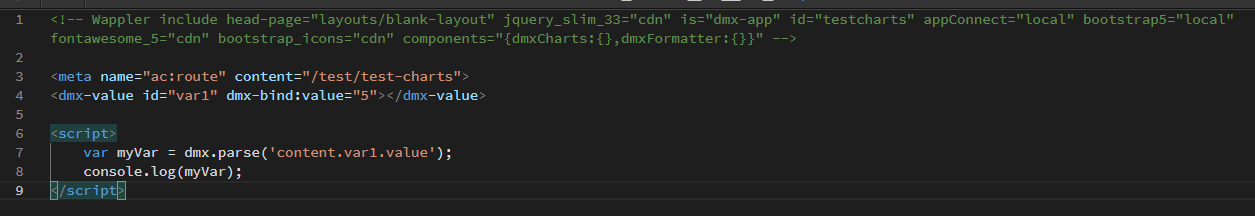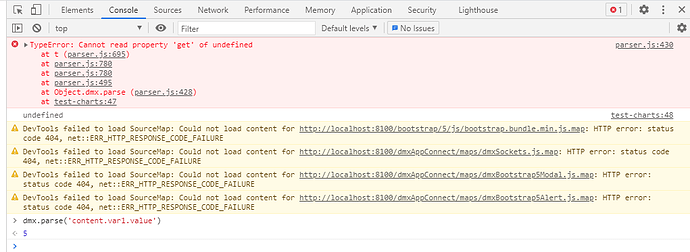Hey guys, I’m trying to learn how to use variables and arrays I’ve created in Wappler with third party libraries. I can’t seem to get dmx.parse to work inside a script. At this point, I’m not sure if I’m doing something wrong or it’s a bug. To break it down to the simplest solution, I’ve written the code in the screenshot below. This is the only code on the page.
When I open the page and look in the console, the console displays a “TypeError: Cannot read property ‘get’ of undefined” error and the value of the variable displays undefined (screenshot below). If I run, dmx.parse(‘content.var1.value’) in the console, the value of the variable displays correctly.
I’m spinning my wheels and getting nowhere at this point. Can anybody point me in the right direction?