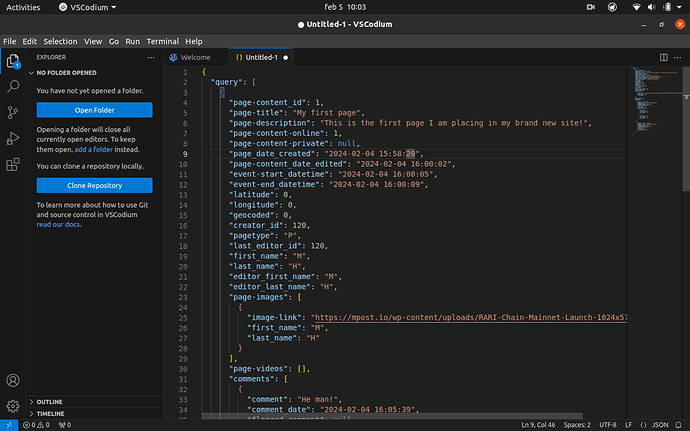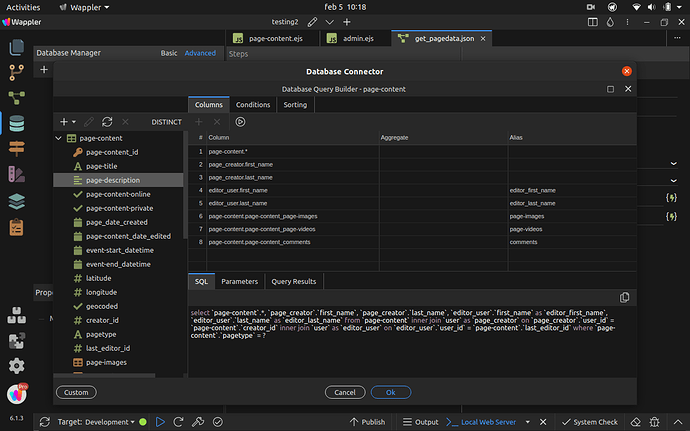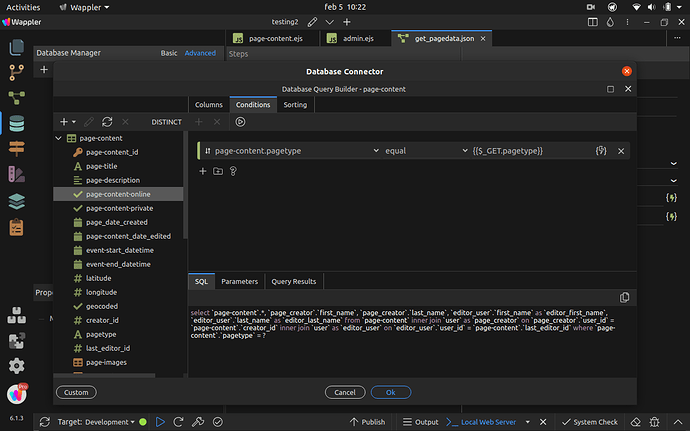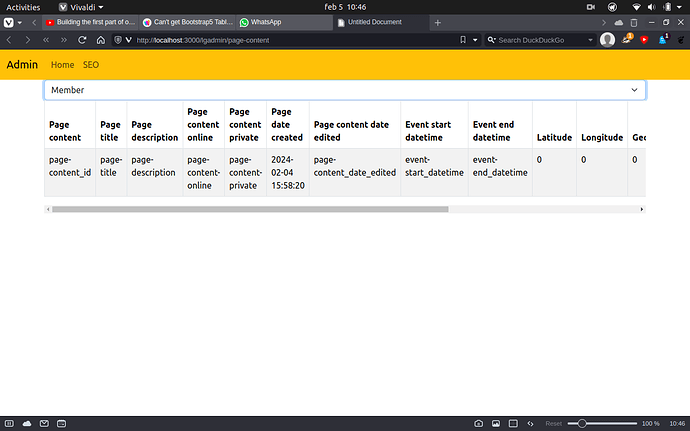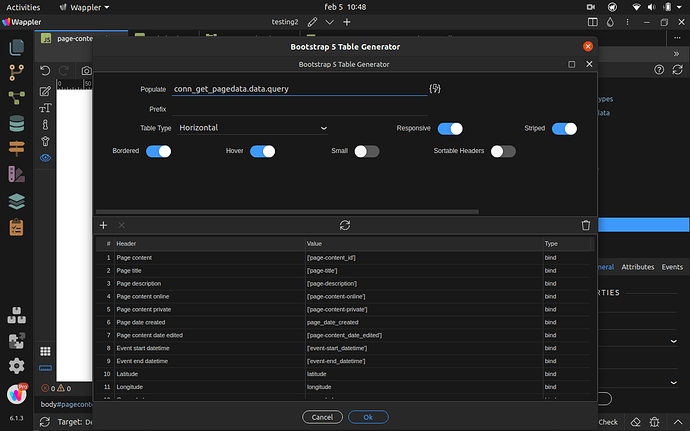Hi everyone!
I’m following along with the tutorial from @Hyperbytes and I’m in section 43, how to build a content-page based on pagetype.
I can’t get the Bootstrap5 table to show the full query, as in all the data in it, but partially it shows up. I.e. the user_id will be shown correctly, but data-fields like ‘first_name’ etc. just give the same description as in the header, in this case ‘first_name’, but not the value.
As far as I understand the query itself is good.
I’ll attach a screenshot:
The BS5 table is set up the usual way, with the full query as population and I removed images and comments from the data-fields. Also in the browser with the added ?pagetype=P, the full query-result shows up.
I just don’t see what I’m doing wrong here…
All help is greatly appreciated!