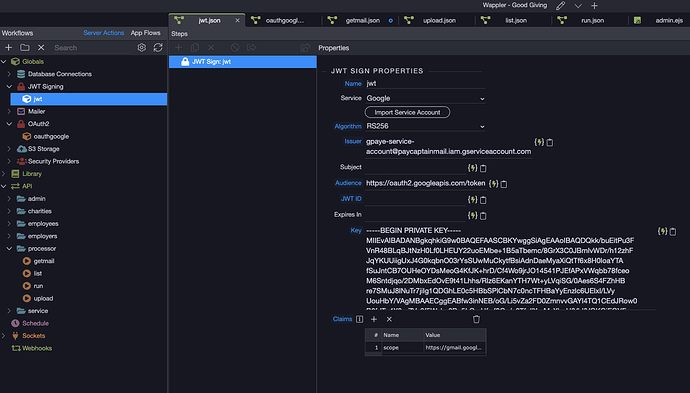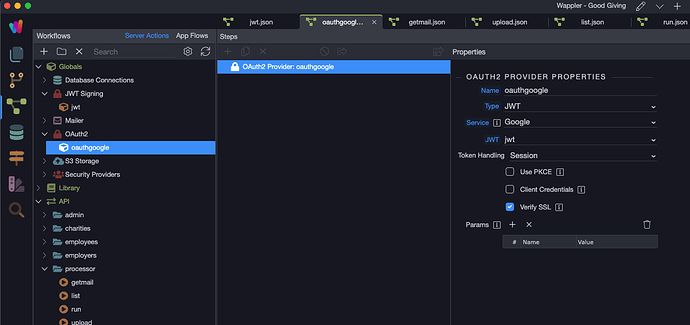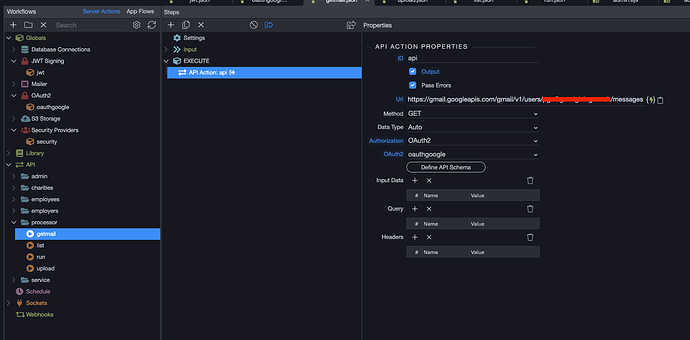Ray
June 3, 2022, 4:18pm
1
I used the instruction here:
Some of the Google API libraries require authorization using a Service Account. Thanks to the JWT authorization options added to Oauth2 Provider in Wappler now you can use your Google Service Account to connect to different APIs.
Google Service Account
You need to have a Service Account set up in Google Cloud Platform.
Open https://console.developers.google.com/ and click Credentials:
[Screenshot_59]
Then click Create Credentials:
[Screenshot_60]
And select Service Account:
[Screensh…
my settings:
this is the error:
server-connect:app auth: 'oauth',
server-connect:app oauth: 'oauthgoogle'
Hi Ray. Have you read this topic?
@psweb hi
I have to build an application that will be a custom mail client. To simplify the first version of the application, I decided to use the Gmail API so that I could get a quick and convenient way to manage mail messages in full.
I began to study the documentation and the forum, and came across a large number of topics on the Gmail API from you. It looks like you have already successfully passed this path with the Gmail API. Can you give a brief instruction on what needs to be done to …
Ray
June 4, 2022, 5:23pm
4
Hi Mr Rubi
Yes I have.
I have successfully connected via node. Waiting to see what Patrick says.
Plan b is to wrap the node app in an extension for wappler.
The id_token is normally returned when the scope is set to openid. This is from the OpenID Connect standard which is an extension of OAuth2. An id_token holds user information while an access_token allows you to access resources from an API endpoint.
Please check the Claims you do, you have to specify which API resources you want to access to get an access_token for it.
Ray
June 13, 2022, 6:13am
6
Where do I check the claims?
Which scope value did you set with the Claims in the JWT Sign step? I don’t know all the scopes Google has, but depending on the scope you want to access it will return you an id_token, access_token or both.