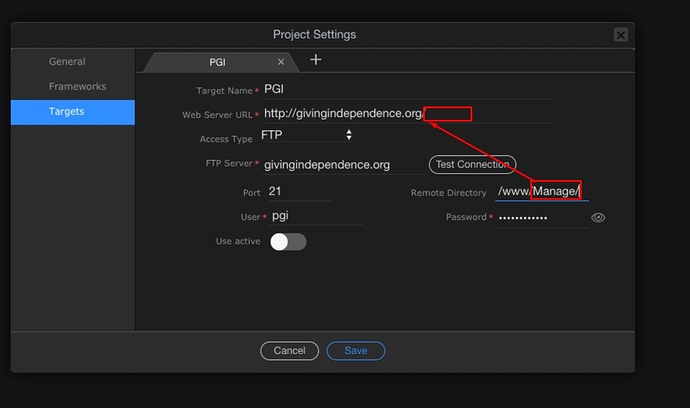======== TEMPLATE BUG FORM ========
Wappler Version : 2.1.0
Operating System : Mac OS Mojave
Expected behavior
What do you think should happen?
Connection Successful message
Actual behavior
What actually happens?
Connection to Web Server Failed!
How to reproduce
- Detail a step by step guide to reproduce the issue
- A screenshot or short video indicating the problem
- A copy of your code would help. Include: JS, HTML.
- Test your steps on a clean page to see if you still have an issue
Video of it working if use /www/ as remote directory but not /www/Manage/ - Wappler.mov - OpenDrive