Love the AI bits. Subscribed to Github Copilot Pro and now I do not see Claude 3.7.
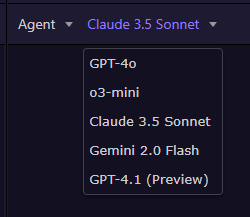
Edit: I have already changed the option in Github
Love the AI bits. Subscribed to Github Copilot Pro and now I do not see Claude 3.7.
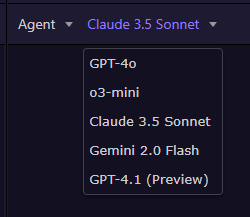
Edit: I have already changed the option in Github
Maybe just try disabling and re-enabling the github copilot in Wappler settings?
Still the same.
Are you on the free GitHub copilot plan? I think they restricted the Claude 3.7 to only pro users
You are right that the free version restricts the use. However, I have the paid version paid up front for the whole year,
Edit: The pro version since about 4 hours ago.
Weird that you don’t see Claude 3.7
But try also the GPT 4.1 it is even beter than Claude, actually the best for now.
Thanks George will do.
While working on a new project, all of a sudden, I saw ...loading and this appeared:
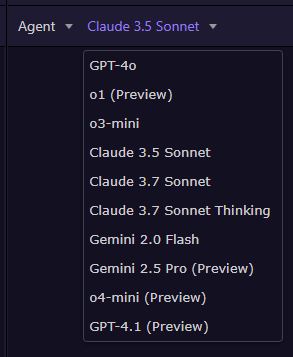
Thanks for bearing with this old geezer.
Hi,
I am having the same issue signed up for the pro then enabled Claude 3.7 but wont show in wappler. I will give gpt 4.1 a run as suggested by George.
I have tried reauthorizing multiple times to github still wont load.
Also when i disable Claude 3.5 in github it stays in wappler list by unauthorized to use comes up. So the list needs to be refreshed somehow?
I'm facing the same issue. Even tried all steps in the trail discussion.
Miraculously, today it's working fine.