get this message always:
Wappler
ENOTEMPTY: directory not…
Failed to install the update.
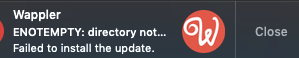
Just download and install the full update from https://Wappler.io/download/
thanks - this i did with 2.1.0 and the next install didn´t work again?
it worked for all previous installations.
what can i do to make this working again?
Well we haven’t figured out yet, when it fails. Maybe Wappler was active and busy with something.
We are still investigating.
Here’s what worked for me. I found an old copy of Wappler named ‘Wappler Old,’ I deleted the file and the update worked perfectly. So search for the file name Wappler Old, delete it and try again.
Thank you. I have confirmed that your solution works for me as well.
You’re most welcome! Glad you’re with us.
Yup - confirmed that this worked for me also. I was upgrading from 1.9.9 and kept getting this same error:
“Wappler
ENOTEMPTY: directory not…
Failed to install the update.”
After finding this post I discovered that I had 1.9.7 listed as “Wappler Old.app”. I deleted this and then retried the updated and it worked fine.
Starting from the latest Wappler 2.1.2 we have improved the Mac update process.
So it shouldn’t happen any more in the future.