Wappler Version : 6.4.0
Operating System : Windows 10
Server Model: NodeJS
Database Type: Any SQL Type
Hosting Type: Custom Docker
Expected behavior
What do you think should happen?
When using the option “Enable SQL Log” and using the folder picker next to the Log Folder it should appear and not error out.
Typing it in manually such as “/logs” should also work.
Actual behavior
What actually happens?
Error appears: (username field changed)
ReferenceError: pickUpFolder is not defined at HTMLAnchorElement.onclick (file:///C:/Users/username/AppData/Local/Wappler/resources/app/Shared/DMXzone/dmxAppCreator/UI/index.htm?theme=dark:1:1)
Receive error from service terminal for PostgreSQL and it fails to deploy or for MariaDB it deploys and empties the field after deployment.
Receive this inside of the service terminal when trying to enable with just /log inside of the field.
FATAL: unrecognized configuration parameter "general_log"
How to reproduce
- Detail a step by step guide to reproduce the issue
- A screenshot or short video indicating the problem
- A copy of your code would help. Include: JS, HTML.
- Test your steps on a clean page to see if you still have an issue
Right click Services in Database Manager, Add Service, Select MySQL or MariaDB or PostgreSQL. Enable the SQL Log. Click on the folder button and receive the error.
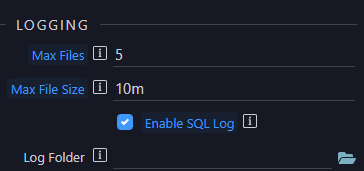
Type in /logs inside of the Log Folder field and press Deploy, if its MariaDB it will deploy but empty the field after deployment. If its PostgreSQL it will not deploy and show the error referenced earlier.
This was done on a brand new project and new databases.