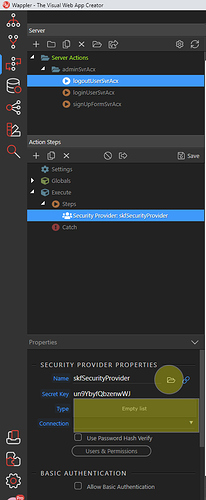Okay Wapplers, Can one of you seasoned experts tell me what I am doing wrong. We Cannot Access the “Saved” Security Provider Connection to Create a Logout Button. We are creating a Login System following the most excellent video by @psweb
Created the Login Server Action and it worked fine on the first try. The “Chain Link” is blue indicating we successfully saved the Security Provider. While creating the Logout Server Action we can select the “Saved Security Provider” Named “skfSecurityProvider2” (this was actually our 4th attempt) as you can see in the image below.
The image above shows the Security Provider Name, Secret Key & Type successfully display. Unfortunately, the Connection does “Not”. The field will also not let us manually type the connection in. Looking forward to hearing from you.