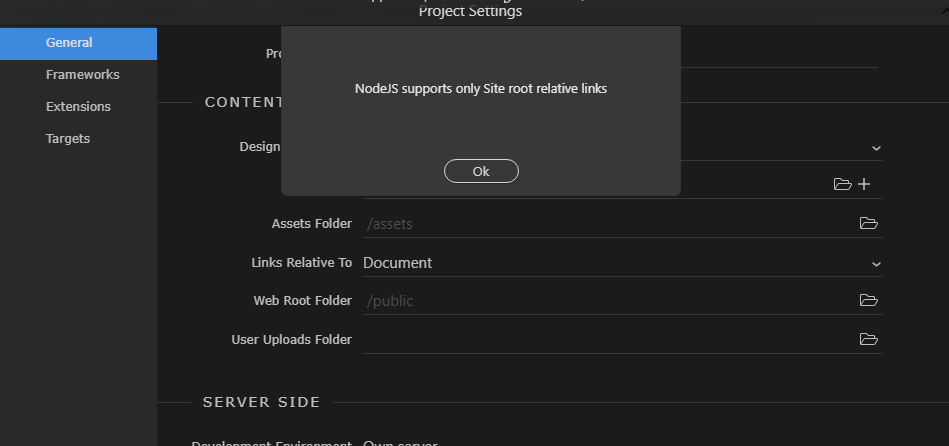Win10
W 5.8.2.
NodeJS
Hi!
I updated Wappler recently and faced the issue with styles when viewing the page in the Design Editor.
Similar as described here the corresponding threads, like this: Wappler v5.4.0 broke website styles inside design view
As I understand, the first thing to do - is to change the “Links relative to” option in the project setting to “Site root” instead of “Document” (which it currently is).
But the problem is when trying to do that, the error appears with text “NodeJS supports only Site root relative links”.
And this setting keeps the same (“Document”).
Maybe I can change this manually?