I see a /home but I don’t have a “home” directory path, but I only have home.php.
How can see all the redirect or routing paths setup in a wappler project.
I understand you can have some within page routing for SPA.
I see paths such as /home/pay/success, see that these are routes not actual file or directory path.
How can I recreate lost or missing routes.json file normally stored under .wappler folder.
Can it be recreated from .htaccess file?
The wappler project was moved to another computer using Linux server files.
I mean when the routes or routing are not defined or created in Routing (Alt+R) Wappler main menu.
Have you had a look at
Hi Ben, thanks for reply.
My problem is that somebody created a wappler project and did not give the project files, but asked me to copy the files to setup Wappler project from the ftp server files. I did that, but for some reason the .htaccess file was not copied. So I later copied the .htaccess file which contains routes and redirects for the project. My problem now is how to get the .htaccess file I copied to my project root on my Windows computer to show up under Server Connect Routes (Alt+R) in Wappler GUI.
The UI is not reading the htaccess directly. It reads a file called routes.json located in the hidden .wappler folder in your project root
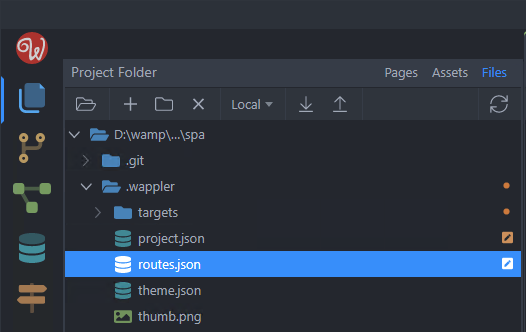
So ask the guy who created the site to send it to you, so you can put it in your local site folder.