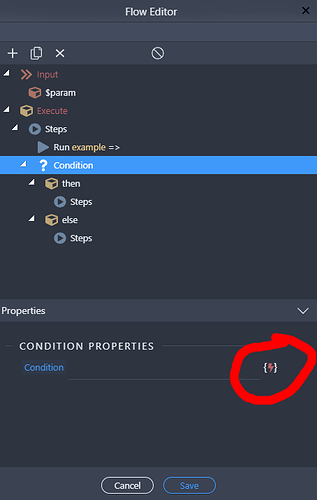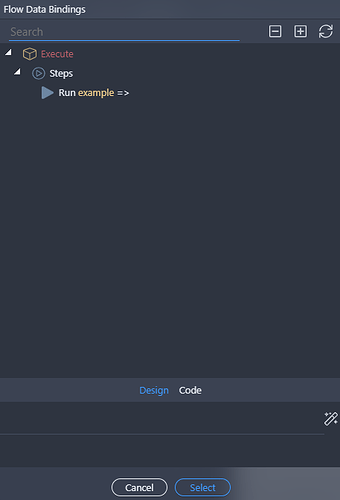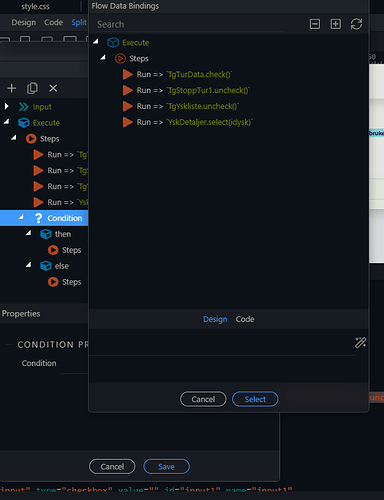Wappler Version : 4.1.1
Expected behavior
When I click the button highlighted in the screenshot, I was previously able to select data from inputs and other information from my page.
Actual behavior
It does not show this information, it appears to only be showing information from the flow itself. (Unsure if I am describing it properly)
How to reproduce
-Start editing an action flow.
Hi everyone,
Just got back in the office after the weekend with a quick update to this post regarding my own troubleshooting!
I have fully uninstalled and reinstalled Wappler, and recloned my project.
I have tried installing wappler on a different machine.
I have tried editing an inline flow condition on a different project.
Unfortunately none of these steps seems to have changed the behavior.
Any clarification would be very much appreciated!
Many thanks.
RickL
October 4, 2021, 12:36pm
3
Hey @lighthouseit , I’ve been having the same problem as you’re having after upgrading to 4.1.1. I’m on Mac OSX20.6.0, Node, and MySQL and was hoping this would be resolved over the weekend. I hope more users can also chime in if they are having the same problem so we can at least get this bug acknowledged and resolved. Thanks!
htatd
October 4, 2021, 1:23pm
4
I’m having a similar problem on the data binder in dynamic attributes, sometimes the list is completely empty. Also in 4.1.1
Same problem her, only see the “Run => …” in databindings
wappler 4.1.2
Digo
October 8, 2021, 8:39pm
7
Confirmed in 4.1.2 as well
Teodor
October 14, 2021, 3:35pm
9
This has been fixed in Wappler 4.1.3
Teodor
October 16, 2021, 3:00pm
11
This topic was automatically closed after 47 hours. New replies are no longer allowed.