I have the digital ocean cluster in another project working perfectly, when I switch projects and clusters, Wappler gives an error.
I have the digital ocean cluster in another project working perfectly, when I switch projects and clusters, Wappler gives an error.
This error indicates that all configured authentication methods have failed. But it’s not me who sets this in Wappler so how can I fix it?
@Teodor
In the video I show that in the first project everything is right working, But when I switch to another project Wappler brings me all the settings from the previous project and even if I modify it it doesn’t work.
Right click on the server and run Server Check from the context menu. To see if the server is setup correctly. As it seems authorization fails.
It seems that the cluster services are not working for multiple projects, as soon as I switch to a project the previous configuration is transferred to the current project, resulting in multiple errors. How can we solve this?
Which cluster services are you referring to Adriano? Database clusters?
As you are having problems with server access, probably because you are not using the same SSH key. So make sure it is added first.
I can’t make a new deploy? The connection to the database seems to be ok
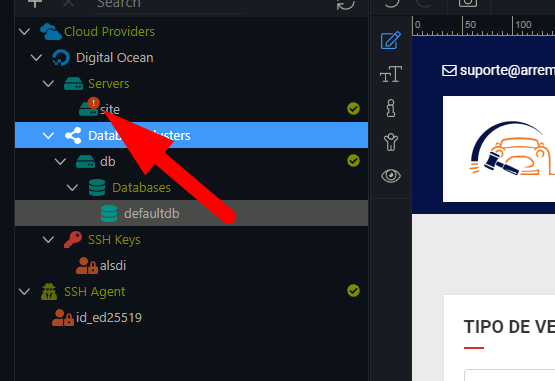
I configured a target to deploy to digital ocean and wappler did it all by itself, but it can’t connect to digital ocean to do the deploy.
It is just your server import security - database is all fine
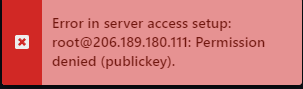
Yes as I said above you are not using the right ssh key to access your server, maybe try adding the right one to the ssh agent.
The process is 100% done by Wappler so please show me how I could be going wrong somewhere?
I saw same message for a newly deployed Target with a custom docker server just today.
Issue was in broken cert.pem file. Out engineers generate a new one, target was re-created and after there was no more errors.
Maybe this happened after the update, because before that I used it normally, @Notum could you please show me how to fix this? I really need to upload this project.
I believe this is a general message when there is an issue with authentication to the target server. I faced this issue with a custom Docker server, not related to the DigitalOcean or to the MYSQL Cluster.
Have you made a new SSH key since initially creating the server?
Maybe try creating a new server and see if it allows you to connect?
I had something similar before and it was because the SSH key I used when making the server wasn’t the same one I had setup when importing it.
Also, I couldn’t see if you had your SSH key added to your SSH agent, double check that.
@Eric_F Sorry for my ignorance but could you tell me step by step process?
I don’t really understand how this works for new projects.
Sorry, I’m not too good with this either but I’ll try.
First make sure you have your SSH key in the agent

If it already is in there and not working, I would just make a new server to test if it works.
Just right click servers - new server and make sure your SSH key in the resource manager matches the one selected when making a new server. Then test try connecting to the server to check if it works.
If it works then I would assume your SSH keys on the initial server don’t match. Not sure if there is a way to manage SSH keys on existing servers in Wappler. If not see https://docs.digitalocean.com/products/droplets/how-to/add-ssh-keys/to-existing-droplet/
if it doesn’t work I’m not sure what to do.
Again, I’m pretty bad with this stuff so this may not be correct.