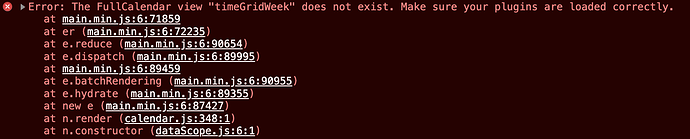Wappler: v5 beta
Calendar implementation has stopped working in v5 beta.
Time Week and Time Day are not showing at all and when I save in v5b6 and view the page, this is what is shown in the console:
The includes are:
<script src="https://unpkg.com/@fullcalendar/core@4.4.2/main.min.js" defer></script>
<script src="https://unpkg.com/@fullcalendar/google-calendar@4.4.2/main.min.js" defer></script>
<link rel="stylesheet" href="https://unpkg.com/@fullcalendar/core@4.4.2/main.min.css" />
<script src="https://unpkg.com/@fullcalendar/core@4.4.2/locales-all.min.js" defer></script>
<script src="dmxAppConnect/dmxCalendar/dmxCalendar.js" defer></script>
<script src="https://unpkg.com/@fullcalendar/interaction@4.4.2/main.min.js" defer></script>
<script src="https://unpkg.com/@fullcalendar/daygrid@4.4.2/main.min.js" defer></script>
This is the code in the actual page:
<dmx-calendar id="calendarAddAVisit" views="dayGridMonth,timeGridWeek,timeGridDay" view="timeGridWeek" business-hours="true" selectable="true" editable="true" now-indicator="true" views-options:day-grid-month="{buttonText:'Month'}" views-options:time-grid-week="{buttonText:'Week',weekends:false}" views-options:time-grid-day="{buttonText:'Day',weekends:false}">
Teodor
June 23, 2022, 4:52pm
2
And the same is working fine if you setup your page in Wappler 4.9.1?
Only if I paste in the solution from another thread here. v4.9.1 only puts in this line:
<script src="dmxAppConnect/dmxCalendar/dmxCalendar.js"></script>
But if I paste this into v4.9.1 then it leaves it there and works:
<script src="dmxAppConnect/dmxCalendar/dmxCalendar.js" defer=""></script>
<link rel="stylesheet" href="https://unpkg.com/@fullcalendar/core@4.4.2/main.min.css" />
<link rel="stylesheet" href="https://unpkg.com/@fullcalendar/core@4.4.2/main.css" />
<link rel="stylesheet" href="https://unpkg.com/@fullcalendar/daygrid@4.4.2/main.css" />
<link rel="stylesheet" href="https://unpkg.com/@fullcalendar/timegrid@4.4.2/main.css" />
<link rel="stylesheet" href="https://unpkg.com/@fullcalendar/timeline@4.4.2/main.css" />
<link rel="stylesheet" href="https://unpkg.com/@fullcalendar/resource-timeline@4.4.2/main.css" />
<script src="https://unpkg.com/@fullcalendar/core@4.4.2/main.min.js"></script>
<script src="https://unpkg.com/@fullcalendar/core@4.4.2/locales-all.min.js"></script>
<script src="https://unpkg.com/@fullcalendar/interaction@4.4.2/main.min.js"></script>
<script src="https://unpkg.com/@fullcalendar/daygrid@4.4.2/main.min.js"></script>
<script src="https://unpkg.com/@fullcalendar/timegrid@4.4.2/main.min.js"></script>
<script src="https://unpkg.com/@fullcalendar/timeline@4.4.2/main.js"></script>
<script src="https://unpkg.com/@fullcalendar/resource-common@4.4.2/main.js"></script>
<script src="https://unpkg.com/@fullcalendar/resource-timeline@4.4.2/main.js"></script>
But doing that in v5 beta just changes it to what I started with in this post and that then shows that error.
Teodor
June 23, 2022, 5:10pm
4
And the issue is only when you switch to Time Week and Time Day views? Did you enable them in the UI?
Time Week and Time Day are definitely problematic. Yes, I enabled them in the UI.
Is there any update on this? I’m unable to use the v5 beta while it keeps changing the includes every time I save.
Will this be fixed in tomorrow’s beta? I’m having to work with v4 and really want to be using the new beta both to benefit from all the new features but also to be able to offer feedback.
Teodor
July 14, 2022, 3:32pm
10
Fixed in Wappler 5 beta 9
Teodor
July 16, 2022, 3:00pm
12
This topic was automatically closed after 47 hours. New replies are no longer allowed.