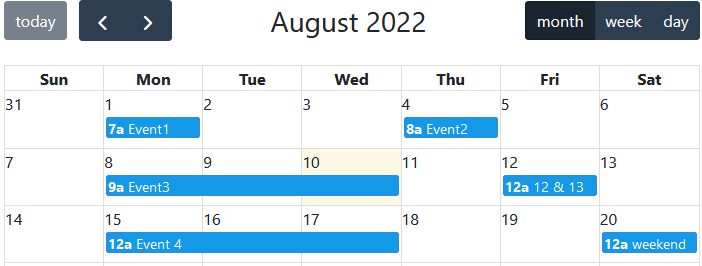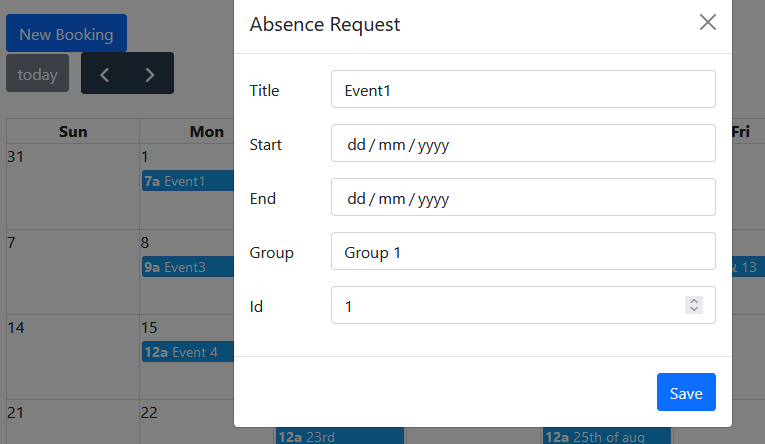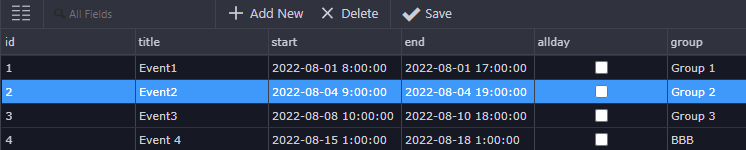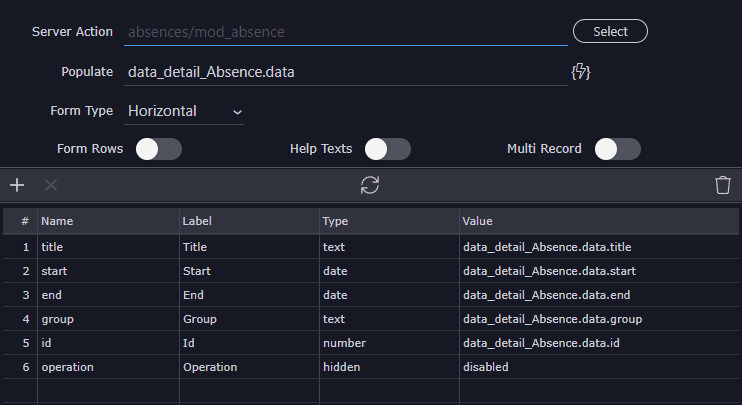I’m trying to use the Calendar to show and edit a set of employee absences for an HR app.
Here is the calendar:
When I click on an existing absence, I get all the fields except the Start and End Date of the event:
I have a database table of absences:
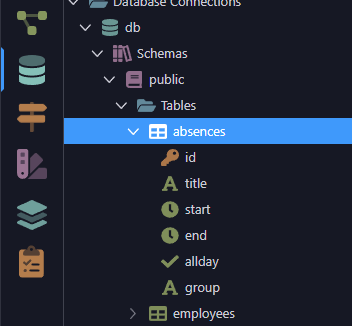
and an API to get_all_absences:
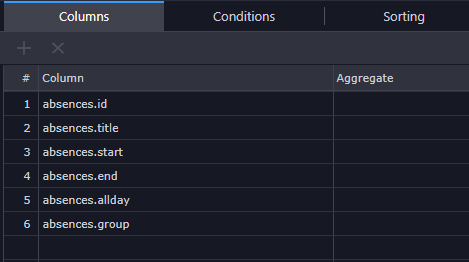
The API connects to a serverConnect:
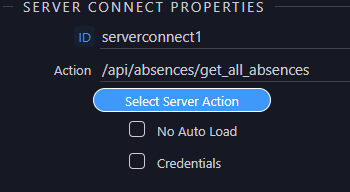
I am using a Data Detail to hold the single absence record being edited. It uses the ServerConnect as the source of records and the Absence ID as the key:
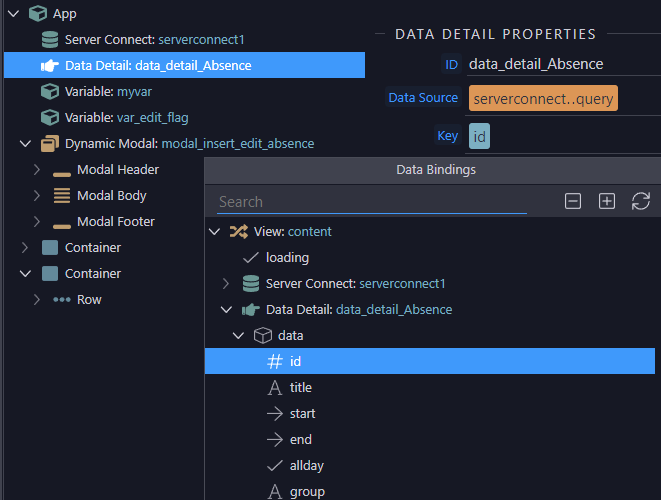
The Data Detail feeds a Server Connect form which will be used to edit and save the data. This is the form:
My Calendar Click Event loads the existing absence’s ID into the Data Detail and opens the form:
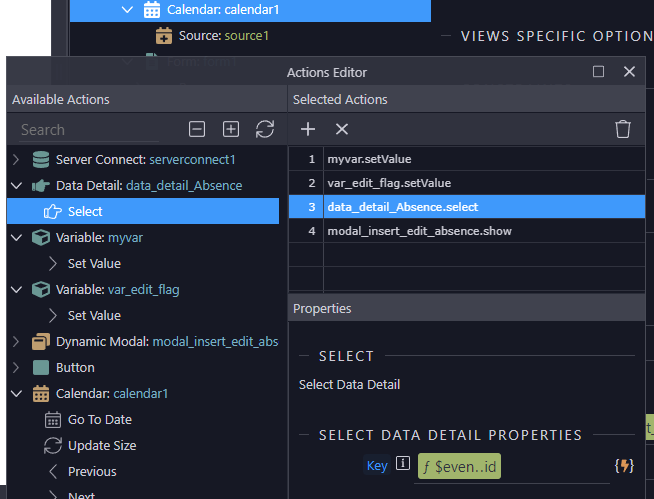
All the fields in the absence record come through OK, but not the 2 dates.
So the correct record is being retrieved. All mentions of the Start and End Date fields refer to them as ‘date’ types - as opposed to e.g. text. So I can’t see where I’m going wrong.
Does anyone have any ideas or sugested debugging tools I can use?