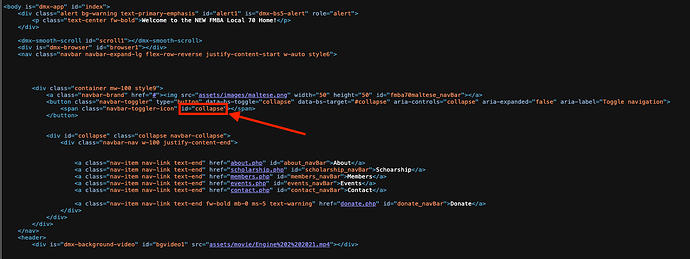Can anybody tell me why my 'Donate' button on my nav bar is extending out to the left when on mobile, but on regular screen it is perfect? In addition, the font padding off as well.
.style1 {
text-align: left
}
.style2 {
float: left
}
.style3 {
float: left
}
.wappler-temp {}
.wappler-temp {}
.wappler-temp {}
.wappler-temp {}
.wappler-temp {}
.wappler-temp {}
.style4 {
background-color: #adb5bd
}
.style5 {
background-color: rgba(108, 117, 125, 0.26)
}
.style6 {
background-color: #adb5bd
}
.wappler-temp {}
.wappler-temp {}
.wappler-temp {}
.wappler-temp {}
.wappler-temp {}
.wappler-temp {}
.style7 {
color: #fff
}
.style8 {
font-family: Arial, Helvetica, sans-serif
}
.style9 {
font-family: Arial, Helvetica, sans-serif
}
#donate_navBar {
background-color: #041c42;
border: none;color: white;
text-align: center;
text-decoration: none;display: inline-block;
font-size: 16px;
}
#alert1 {
height: 50px;
margin-bottom: 0;
border-radius: 0;
-webkit-box-align: center;
-ms-flex-align: center;
align-items: center;
}