Hello i will try
https://docs.wappler.io/t/custom-file-downloader-with-controls-and-progress-bar/12987
But I have a dynamic url, I can enter it in the download field but not when I call it from a button
but
Hello i will try
https://docs.wappler.io/t/custom-file-downloader-with-controls-and-progress-bar/12987
But I have a dynamic url, I can enter it in the download field but not when I call it from a button
but
What is the problem?
You get an error?
there is a fixed url to enter, except I only have a dynamic url, how do I enter it when I execute the action
I think what @kryo91 is saying is that in the second screenshot there is no way to set/select the dynamic URL for the download when using a Dynamic Event such as on Click.
You have entered the dynamic url on the component.
the button click is just runnng the download ction...
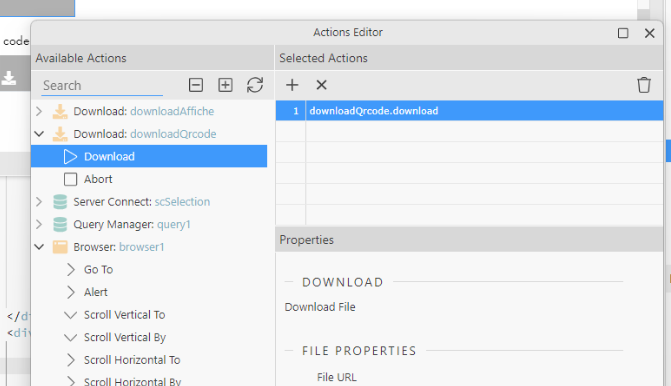
Haven;t used buddies but it looks like the way Teodor is doing at the above tutorial
Sorry but this dmx-bind:url should work the same way...
Have you tried it?
is there any error?
Just thinking. out loud here, but what if you used an anchor button instead of a straight button? Then you could assign the dynamic URL without having to use a Dynamic Event?
It's Ok with <button id="btn1" class="btn text-bg-dark" dmx-on:click="download1.download(varLienExport.value)">Télécharger</button>