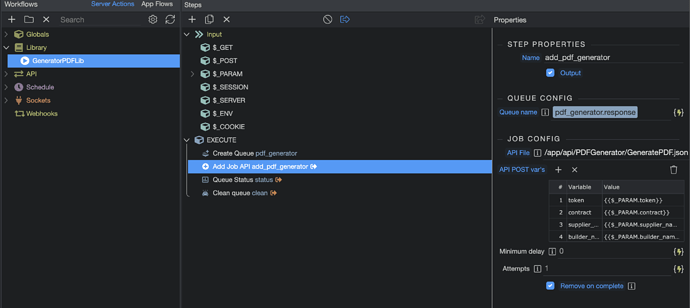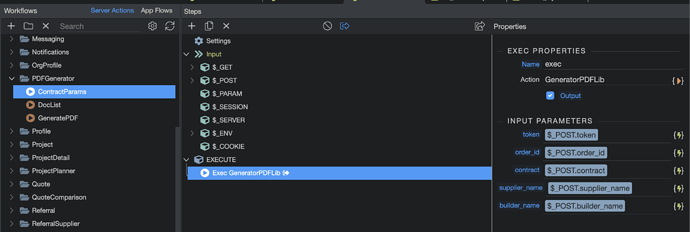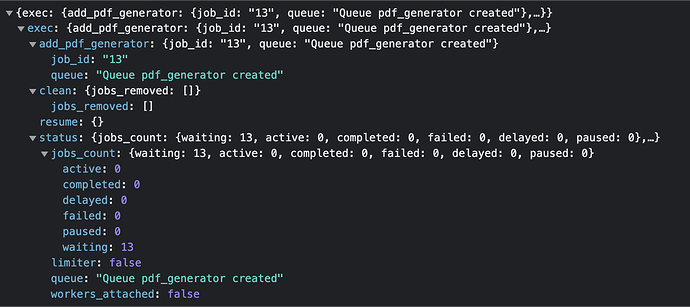This module extension for server connect allows for the user of Bull Queues to execute Library actions in the background.
Links to latest versions in comments below.
 The module is free to all, and I’ll gladly accept any donations to support! https://www.buymeacoffee.com/uniqueideas
The module is free to all, and I’ll gladly accept any donations to support! https://www.buymeacoffee.com/uniqueideas 
Let me know if you have any issues, or requests for further development!
Special thanks to @patrick for his help, as well as @kfawcett for being the guinea pig! Also to @JonL and @sid and all the other people posting information about custom modules as I definitely pulled tidbits from many places.
Why would you want this?
Sometimes it is preferably to hand a task off to be run in the background. For example if the task will take a long time to run, you do not want your users to be stuck with a spinner forever. You can now hand that task off to a queue, and let it run in the background. When finished, you can notify the user if necessary via websocket, etc.
Or perhaps the task is not critical to the user flow, so you can hand it off to a queue and deal with retries, errors, etc.
Functionality
Allows for the creation of one to many queues to offload the execution of Wappler library tasks by using Bull Queues
Requirements
- Functioning Redis connection, specified within the Wappler server config
- Wappler project using Node server model
Installation
- In your project folder, create /extensions/server_connect/modules (if it does not yet exist)
- Unzip the source code into /extensions/server_connect/modules (3 files)
- Refresh the Server Actions panel (restarting Wappler is also an option)
- The required libraries will be installed automatically upon use and next deployment
- You should now have a Bull Queues group in your available actions list for server workflows
Actions
All actions require a queue name be provided
Create Queue
- Creates a queue with optional parameters
- Responds with message indicating result
Add Job
- Add a job into a queue
- The job will execute the specified Library File, pasing it the PARAM values provided
- The job id is also provided to the library and can be accessed using $_PARAM.id
- Optionally create a queue with the default set of parameters (see below)
- Responds with the job id
Queue Status
- Returns the job counts for the specified queue (Active, completed, waiting, delayed, etc.)
Job State
- Returns the job details for a given job id, along with the current status
Destroy Queue
- Forecably destroys a given queue
- Removes any and all jobs from the queue (any jobs currently running will complete)
- Resets the job id back to 1
Queue Parameters
- Queue name - Used to specify a unique queue and is used by actions to specify the queue
- Number of concurrent jobs - The number of jobs that can be run in parallel for this queue
- Max jobs - The maximum number of jobs to be run within a given duration
- Duration for max jobs - Number of milliseconds used when calculating max jobs
- The default parameters are 5 concurrent jobs, and no rate limiting (no max jobs, and no duration)
Rate limiting
By using the max jobs and duration parameters for a queue, a queue can limit how quickly jobs are processed. For example if the library uses an external api that limits usage to 1 request per second, the queue can be configured with Max jobs = 1, and Duration = 1000