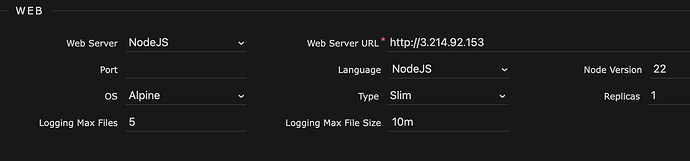My project recently developed a build error that was not there before. My other projects build just fine with similar configs.
Bringing all services up ...
[+] Building 31.4s (5/14) docker:default
=> [web internal] load build definition from Dockerfile 1.1s
=> => transferring dockerfile: 553B 0.6s
=> [web internal] load .dockerignore 0.9s
=> => transferring context: 34B 0.4s
=> ERROR [web internal] load metadata for Docker Hub Container Image Library | App Containerization 30.0s
=> ERROR [web 1/10] FROM Docker Hub Container Image Library | App Containerization 30.0s
=> => resolve Docker Hub Container Image Library | App Containerization 30.0s
=> CANCELED [web internal] load build context 0.0s
=> => transferring context: 0.3s
[web internal] load metadata for Docker Hub Container Image Library | App Containerization
[web 1/10] FROM Docker Hub Container Image Library | App Containerization
failed to solve: failed to solve with frontend dockerfile.v0: failed to build LLB: failed to load cache key: failed to do request: Head https://registry-1.docker.io/v2/library/node/manifests/22-alpine: dial tcp 54.236.113.205:443: i/o timeout
Error Launching Services!
I cannot figure out why I cannot access the request at the docker registry.
I would greatly appreciat any input.