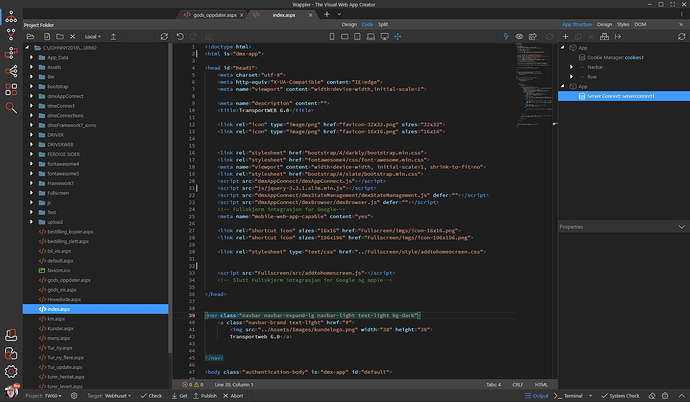OS info
- Operating System : Windows 10.0.18362
- Wappler Version : 2.3.5
Problem description
.After the last update, I keep getting error in my code. I can not add components and server connects. They do not show up in the app strukture before I refresh it, and even if some componets, sush as browser and state manager is implementet in the code, I can not access their properties, and the do not show up in app strukture.
Steps to reproduce
- Add component
- Save page
- refresh app strukture
Page: Page in question