OS info
- Operating System : Windows 10.0.18362
- Wappler Version : 2.3.1
Problem description
Lightning Bolt missing in Design view
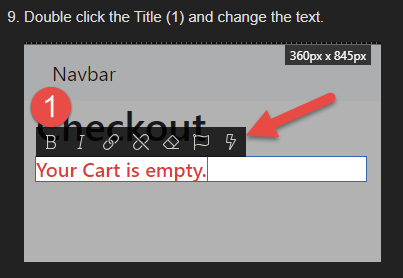
Lightning Bolt missing in Design view
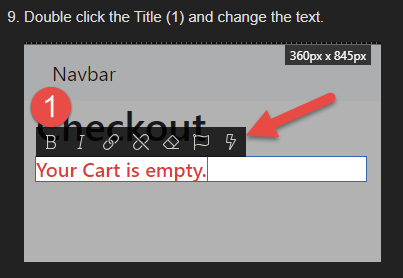
My apologies for the cryptic post. My head was spinning around while nearing the end of a rather long part of the wCart tutorial.
What I meant to say is that by double clicking the button, it brings up the toolbar which contains the thunderbolt as in
But when I Toggle App Connect Mode, the thunderbolt disappears, so that I have to go into Code view to attach a dynamic value.
I hope this clarifies the problem.
We will have this improved in the next update.
Fixed in Wappler 2.3.2
This topic was automatically closed after 23 hours. New replies are no longer allowed.