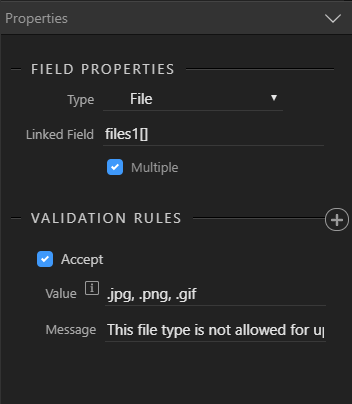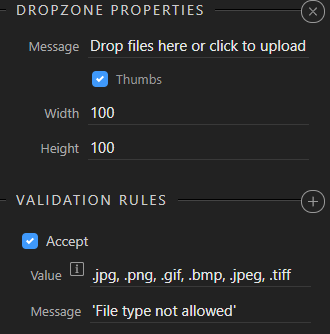OS info
-
Operating System : Windows 10.0.18362
-
Wappler Version : 2.1.6
Problem description
When using the dropxzone with accepted files validation enabled, I get a Bad Request response when the extension is not in the same case.
Steps to reproduce
- Add validation to allow .jpg
- Try uploading .JPG and I get bad response.
- Change validation to uppcase .JPG.
- Try uploading .jpg and I get bad response.
If i upload a file with the same extension case as set in the validation, the file uploads successfully.
Bad Response
Content-Disposition: form-data; name=“files1”; filename=“DSCF0871.JPG”
Content-Type: image/jpeg
Upload Successfully
Changed to lower case to match validation.
Content-Disposition: form-data; name=“files1”; filename=“DSCF0871.jpg”
Content-Type: image/jpeg
If you need more info I will be able to provide it.
George
2
Could you report the exact error and server model you use?
Server Model is ASP.NET
Debug is enabled.
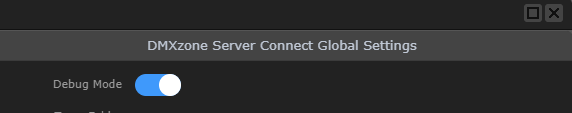
That’s all I get back, “Bad Request”
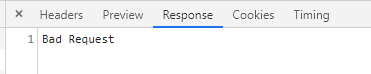
Ray.
George
4
Do you have any validation in the server connect action?
@George, no I don’t, it’s all on the Dropzone.
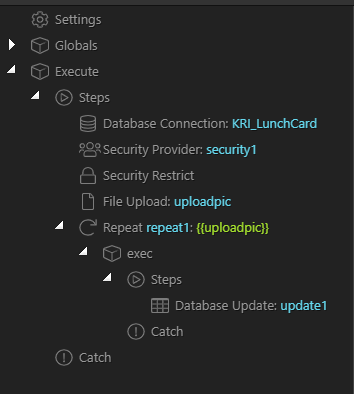
Teodor
6
Can you double check if under post variables in your server action there is no validation imported for the dropzone input?
@George @Teodor I hangs my head in shame  .
.
Server side
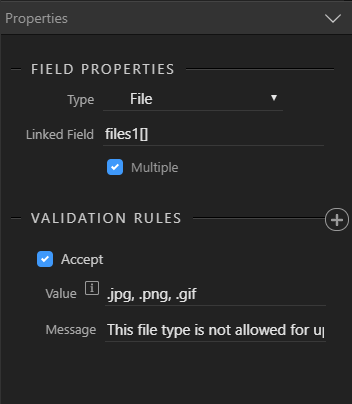
App side
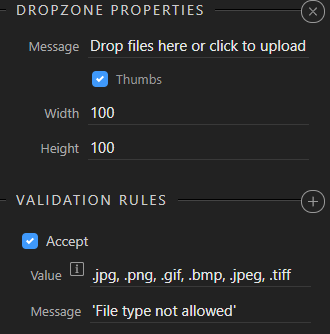
Please accept my humble apologises in wasting you time.
I removed server side and its now uploading both .jpg and .JPG.
Ray.
2 Likes
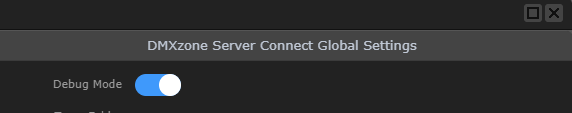
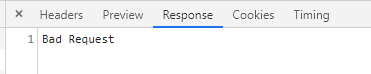
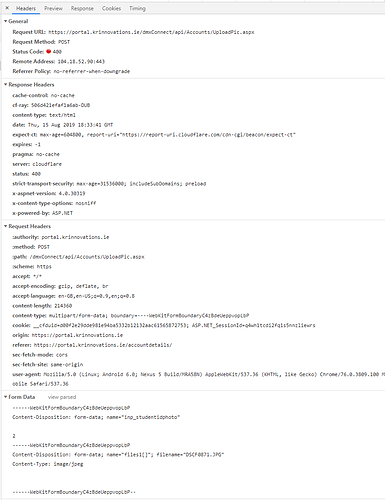
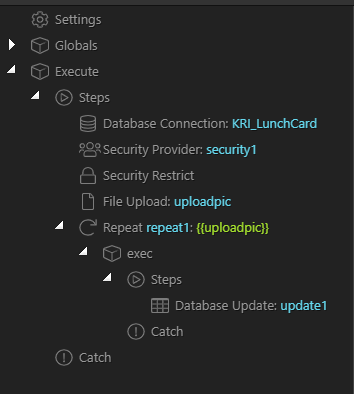
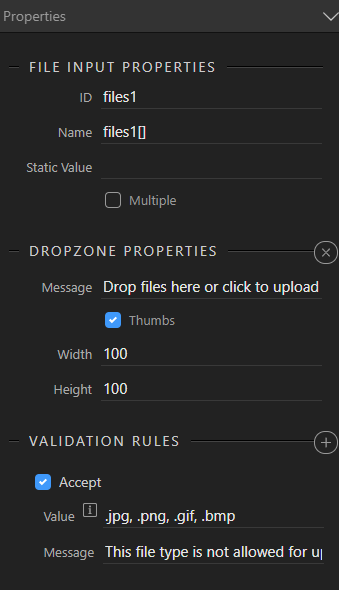
 .
.