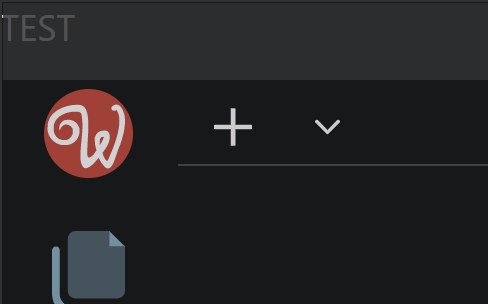What are your project options and selected frameworks?
Also could you try to reproduce it on a brand new project? Then supply step by step guide.

What are your project options and selected frameworks?
Also could you try to reproduce it on a brand new project? Then supply step by step guide.
It’s something in the layout1 file. Here’s the steps:
BTW - thanks for the help
How do you do that and what is the content?
Select all, copy code from old file, paste the code into the second file
So that causes the whole problem? If you do not replace the layout content then everything works fine?
In the two layout files submitted layout 1 is what I was working with when appconnect started disappearing. Spend several days attempting to learn what was happening. Finally, I discovered that the appconnect line was being removed.
At the same time I noticed the theme (Bug Report #1648652536642) issue begin to happen with every new page.
Suggestions from the Teodor led me on the path to try copying all of the code from the original layout(1) file to the new layout(2) file.
Well try to see if there are any problems without copying and pasting full files.
There was and is. This all happened before these troubleshooting steps.
So you are loosing app connect on each new project with regular page creation without any copy and paste?
Maybe you can shoot a small video demonstrating the problem.
This also includes the theme resetting issue based on a new page being added. Not displayed here is the formatter.js line being removed when I add formatting to a value - this has currently become more sporadic and I’m just used to adding it back at this time.
Wappler - The Visual Web App Creator 2022-03-31 10-27-24
Here’s my latest update:
You are Isengard the same troublesome layout page all the time.
Maybe remake it or move first the appconnect script include more to below.
Could you also include the contents of that layout page so we can investigate?
Here you go George - post number 7 provides details about the files.
layouts.zip (4.3 KB)
Following your instructions I went back to an earlier version of the layout and it’s not deleting the lines, but it is resetting the theme with the addition of a new page.
What is the exact difference between the previous version of file and this one?
It’s the same.
Not sure if this relates. This is a completely new project, nothing copied from the original problem project.
Ran Project Assets Updater with Forced Update for both App Connect & Components (54), Server Connect (69), Bootstrap 5 (1) - took about 35 minutes to complete.
Here’s the log from npm list ran immediately after. What is the proper way to address the missing errors and the unmet dependency issues.
2022-01-04T17_56_16_335Z-debug.zip (979 Bytes)
The npm list from the original project here shows no errors.
well there must be something very wrong with your computer if copying a few files takes 35 min.
Are you using some dropbox or google drive as project location? And do you have some weird virus scanner running or so?
I see in the log your send that node is also not correctly installed. Maybe it is wiser do a clean install of your pc and install node from the official nodejs site and not with scoop within Wappler.
Not sure what could be so wrong… no dropbox… 1tb SSD/140gb free… Windows 10/Intel i9/64gb ram… 1gigb internet connection… Windows firewall/AV… Fusion360 another program I use - doesn’t hiccup and it’s quite internet heavy…
Are these the right steps:
I recently just noticed this “Test” in the top left hand corner. What does it mean?