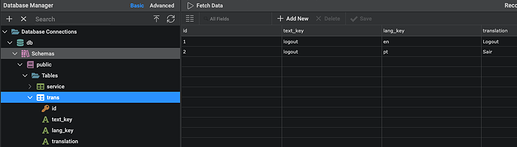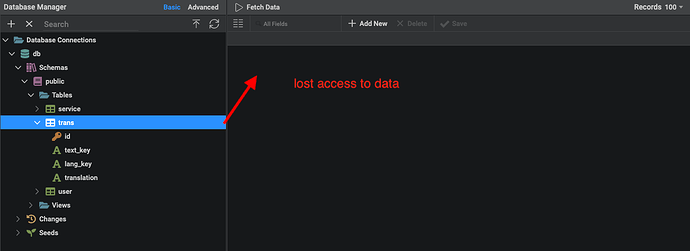OS info
- Operating System : Mac OSX 21.1.0
- Wappler Version : 4.4.3
- PostgreSQL : 12.4
Problem description
Created a table named trans
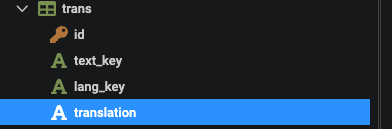
showing the detail of fields with data
so it was in PostgreSQL
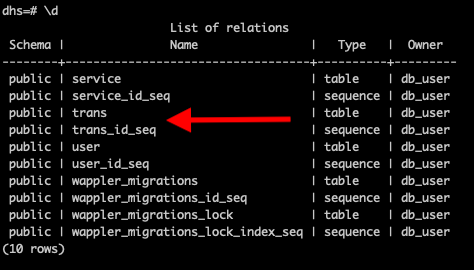
When trying to rename the table, it does not show the name update and has errors in the sequence of execution of changes
No error appears in Wappler for apply Database changes, but the name appears as it was not changed and access to data does not bring results
Analyzing directly in PostgreSQL I realize that it was like this
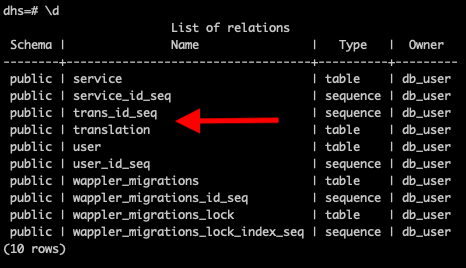
I believe the table name change should also have been applied to trans_id_seq
This is a problem?
To solve my problem I removed the table directly in PostgreSQL and did a Rollback Latest Changes to create the previous table and managed to recover the sequence and go back to using normal.
Steps to reproduce
- rename table