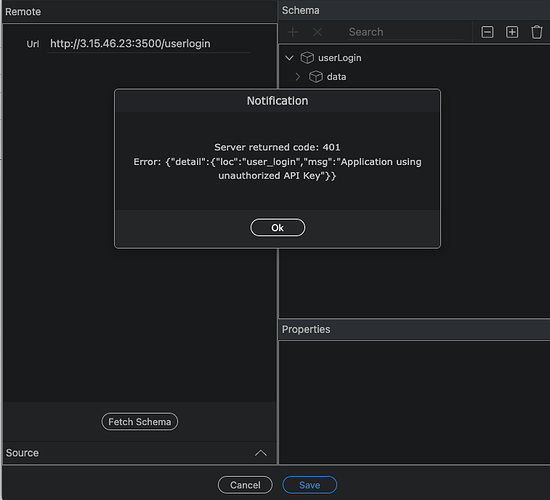Wappler Version : v5.3.1
Operating System : MacOS 12.6.1
Server Model: Docker
Database Type: non
Hosting Type: undefined
Expected behavior
The use of an API From should be able to define the API schema and not return an error. Second, Medthod=GET should act as such. MAJOR note, this is only pertaining to the API form not the API workflow.
Actual behavior
when establishing a connection via the scheme an error is returned
To be clear, our backend team as well as my team have pinged the API via postman and swagger with success. Secondly, when using the API action via the API workflow, when defining the schema, a successful return is accomplished.
To bypass this, I have copied and pasted the return from swagger directly into the schema and then hit the process button. It then forces the fields to appear.
Now to the second issue, when defining the API Forms as either an GET or a POST, when the form is loaded, the form is auto set to get. However the method=“GET” does not appear. When switched to post, the method="POST appears. when switched back to get it is removed.
So i first bypassed the method by just writing it into the code. I thought that it would have fixed the issue however, when the form is submitted, it pings our server as OPTIONS… meaning the query parameters that have been set-up, in this case user=user and pwdhash=pwdhash should be the GET. It is not it is returned as the below;
INFO:
INFO:
70.171.193.203:56388
“GET /showsessions HTTP/1.1” 200 OK
96.245.129.93:64100 -
“OPTIONS /userlogin?user=craig&pwdhash=123&user=craig&pwahash=123&= HTTP/1.1” 405 Method Not Allowed
when done via postman or swagger or other here is the response;
User Login from: 70.171.193.203
Sending msg ‘AddSession:3’
Starting Session with Token: 89d24bbe-ccc2-4862-acdf-a058d53f2648
{‘token’: ‘89d24bbe-cEc2-4862-acdf-a058d53f 2648’
‘session’: {‘sessid’: 41,
"usrid’: 3.
-01-13 20:35:13’
" sessionend’:
1971-01-01 00:00:00’,
"sessipaddr’:"70.171.193.203’}}
Recorded action: Login
= for usar.
INFO:
70.171.193.203:41336 - “GET /userlogin?user=Test&pwdhash=XYZ HTTP/1.1” 200 OK
How to reproduce
I have created 2 videos to show the process of creation and the issues I have had when using the API form. Maybe I am missing something but I really cant think of any other way to fix this.
the below video shows the issues when working with the API Form.
Screen Recording 2023-01-13 at 4.45.09 PM
the below video shows how when I create the API access via the workflow there are no issues with the schema.
Screen Recording 2023-01-13 at 4.47.54 PM