Bringing all services up …
zsh:1: command not found: docker-compose
Error Launching Services!
Good afternoon. I’m getting this error on my Mac. Screen attached
Bringing all services up …
zsh:1: command not found: docker-compose
Error Launching Services!
Good afternoon. I’m getting this error on my Mac. Screen attached
Do you have docker desktop installed? It is required for Docker:
also please do not post multiple topics on the same issue
Docer Desktop is installed. help me please
It doesn’t work either. When turned on and not on. I’ve already tried it. Both ways.
Looks like your Target is not dev-local. Or that name “proupd” belongs to localhost development?
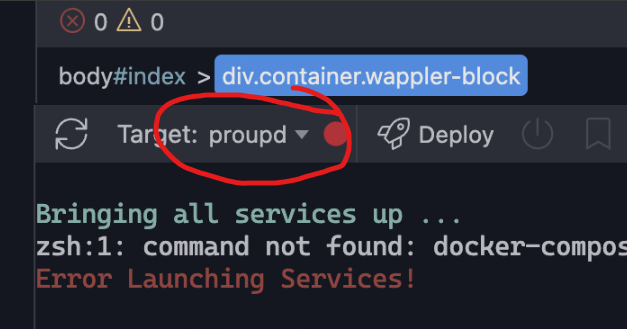
My goal:
I’m on macos ventura ---- wappler ----- connection via docker machines ----- virtual server via u key. When creating a deployment, an error occurs.
I want to connect and publish a web application on a virtual server via dockermanina in wappler.
Ok, that’s new information.
Have you already verify that your target-virtual server already have docker installed, and verify that docker compose is installed correctly?.
Too, could you verify that you have connection to that virtual server testing in terminal or any available option to check if you already have connection outside Wappler.
I checked the connection, everything is fine. I have a Docker Desktop on the virtual server, there is no docker, only Ubuntu 20.04
Please correct me if I understanding correctly.
Are you trying to deploy your image to another machine that have Docker Desktop installed?.
Your virtual server is Ubuntu 20.04?
On your virtual server are you using Ubuntu with GUI?.
I think that docker need docker engine and cli to works with Wappler, I’m not sure that will be possible to remotly connecting to another Docker Desktop.
looks like you are using zsh shell (not bash, the default shell for mac0) in your terminal and the docker commands are not in your path.
OR
I only have ibutum on my virtual server.
Please tell me the solutions. I’m very new
This is a problem that @George needs to fix
“docker-compose” command is gone, it’s now “docker compose” in recent Docker installations afaik
Ideally check which commands are present
And how can I check it? Can’t I fix this problem myself? How is it?
Are you sure about this? The older docker-compose should be still available…
My mistake 
Normal Docker Engine instalation in linux server do not include docker-compose that is the standalone version, the default docker installation in linux use only “docker compose”.
To use docker-compose is neccesary to install the standalone version:
I have ubutum 20.04 on my virtual server. Based on the above, I understand correctly that I also need to install Docker and Docker Compose on the server. And then try again. But doesn’t Wappler install Docker there when it connects to the server? Then what is Docker Desktop for?