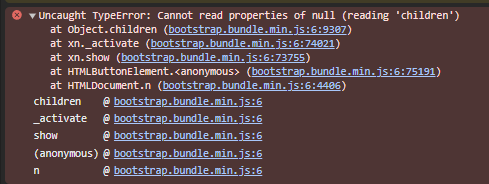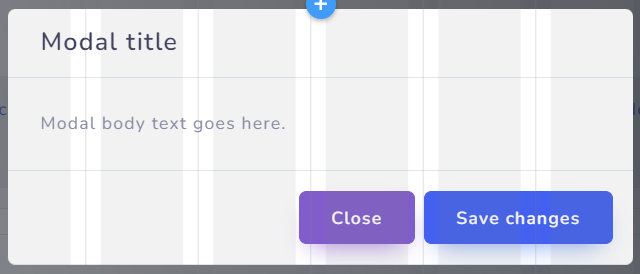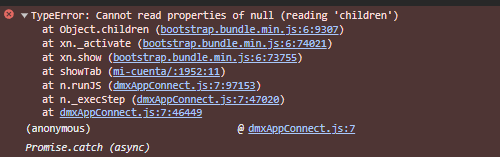Wappler 6 Beta 16 | Windows 11 Pro | NodeJS | Stable Channel
Hi,
This steps:
Copy this tabs example from bootstrap 5.1 website (https://getbootstrap.com/docs/5.1/components/navs-tabs/):
<nav>
<div class="nav nav-tabs" id="nav-tab" role="tablist">
<button class="nav-link active" id="nav-home-tab" data-bs-toggle="tab" data-bs-target="#nav-home" type="button" role="tab" aria-controls="nav-home" aria-selected="true">Home</button>
<button class="nav-link" id="nav-profile-tab" data-bs-toggle="tab" data-bs-target="#nav-profile" type="button" role="tab" aria-controls="nav-profile" aria-selected="false">Profile</button>
<button class="nav-link" id="nav-contact-tab" data-bs-toggle="tab" data-bs-target="#nav-contact" type="button" role="tab" aria-controls="nav-contact" aria-selected="false">Contact</button>
</div>
</nav>
<div class="tab-content" id="nav-tabContent">
<div class="tab-pane fade show active" id="nav-home" role="tabpanel" aria-labelledby="nav-home-tab">...</div>
<div class="tab-pane fade" id="nav-profile" role="tabpanel" aria-labelledby="nav-profile-tab">...</div>
<div class="tab-pane fade" id="nav-contact" role="tabpanel" aria-labelledby="nav-contact-tab">...</div>
</div>
Now add a simple button configuring the Action Toggle to “Tab” or “List” with Target to nav-contact:
<button id="btn2" class="btn btn-primary" data-bs-toggle="tab" data-bs-target="#nav-contact">Button</button>
This is the complete code:
<button id="btn2" class="btn btn-primary" data-bs-toggle="tab" data-bs-target="#nav-contact">Button</button>
<nav>
<div class="nav nav-tabs" id="nav-tab" role="tablist">
<button class="nav-link active" id="nav-home-tab" data-bs-toggle="tab" data-bs-target="#nav-home" type="button" role="tab" aria-controls="nav-home" aria-selected="true">Home</button>
<button class="nav-link" id="nav-profile-tab" data-bs-toggle="tab" data-bs-target="#nav-profile" type="button" role="tab" aria-controls="nav-profile" aria-selected="false">Profile</button>
<button class="nav-link" id="nav-contact-tab" data-bs-toggle="tab" data-bs-target="#nav-contact" type="button" role="tab" aria-controls="nav-contact" aria-selected="false">Contact</button>
</div>
</nav>
<div class="tab-content" id="nav-tabContent">
<div class="tab-pane fade show active" id="nav-home" role="tabpanel" aria-labelledby="nav-home-tab">1...</div>
<div class="tab-pane fade" id="nav-profile" role="tabpanel" aria-labelledby="nav-profile-tab">2...</div>
<div class="tab-pane fade" id="nav-contact" role="tabpanel" aria-labelledby="nav-contact-tab">3..</div>
</div>
This generate the next error:
bootstrap.bundle.min.js:6 Uncaught TypeError: Cannot read properties of null (reading 'children')