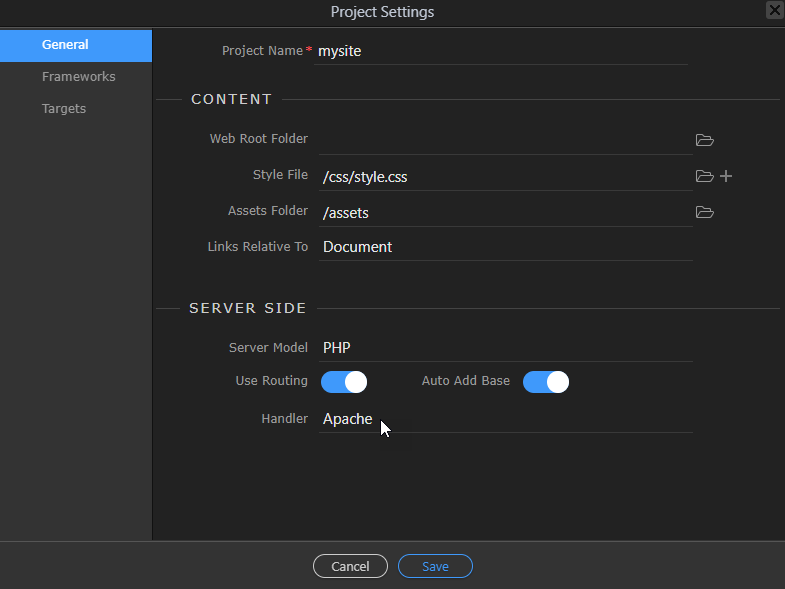I’m following the PWA videos and created a NodeJS backend. When I select Bootstrap 4 table and select the server connect action on my partial page, I see data there, but it does not show anything after it. I also opened my action in a browser and it is working just fine. This is looking like a bug, since I can query the API find in the browser, but the action refuses to show any properties under data . Yes, App Connect Mode is also on. ![]() I also tried restarting Wappler.
I also tried restarting Wappler.
Wappler Version : 3.4.1
Operating System : Windows 10
Expected behavior
I should see query properties under data.
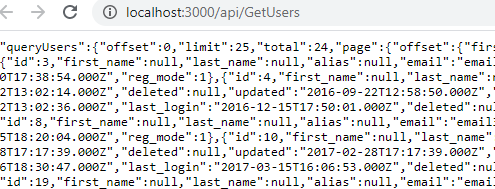
Actual behavior
What actually happens?
data is empty.
How to reproduce
- Clone the PWA app here: GitHub - Wappler/PWA-Boilerplate: An easy to use boilerplate to kickstart your Wappler project
- Create a MySQL database with a table and some data.
- Create a DB connection in Wappler.
- Create a server action to query that data and return all the records in the rable.
- Go to a PARTIAL page (i.e. "_about.html") and try to insert a Bootstrap 4 table to pull that data.
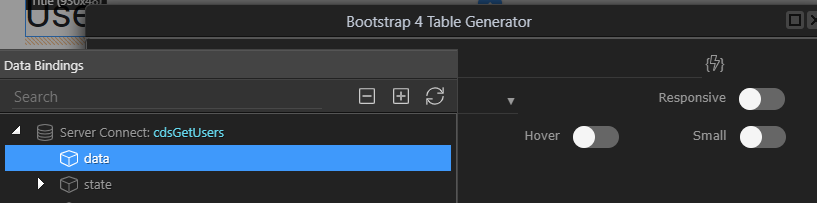
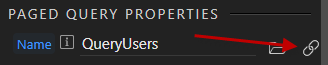
 Also, I sent a link to my project via DM anyhow in case it helps.
Also, I sent a link to my project via DM anyhow in case it helps.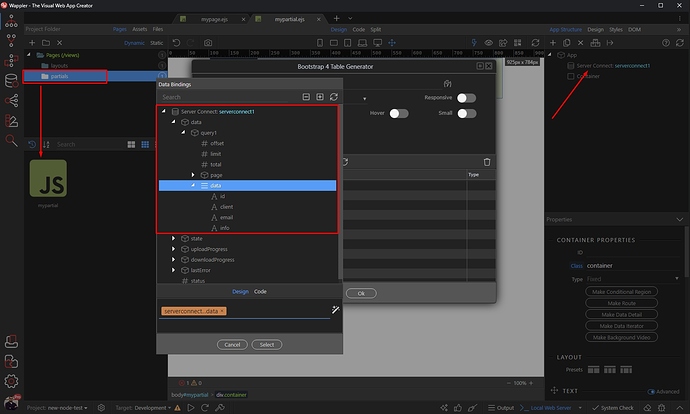
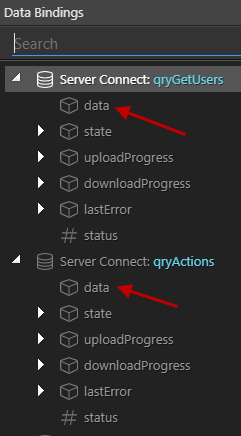

 So, I figured perhaps there’s a file that the system could not find and ran Process Monitor to watch Wappler.exe and found this:
So, I figured perhaps there’s a file that the system could not find and ran Process Monitor to watch Wappler.exe and found this: