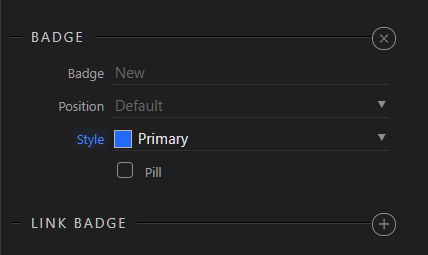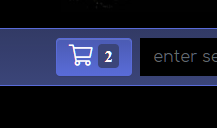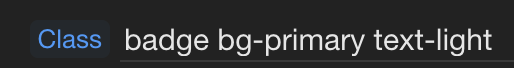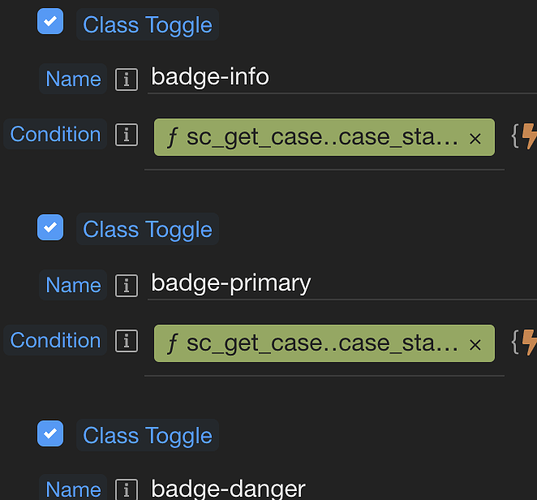Morning all,
I am loving Wappler so far. As someone who has hand coded many custom databases, I don’t think I’ve ever had this much fun developing. I plan on purchasing as soon as my trial ends.
So to my question, I’m simply trying to add a bootstrap 4 badge but I can’t find a badge element anywhere. Is this not possible? Is “make badge” perhaps a setting on another element that I’m not seeing? I couldn’t find anything searching here.
Thanks in advance,
Twitch