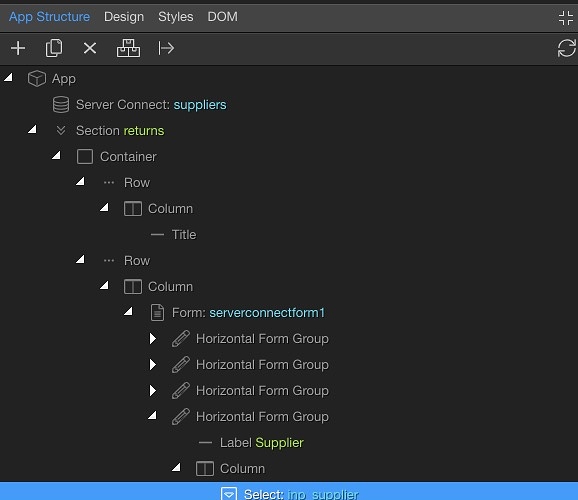Wappler Version : 1.9.5
Operating System : Mac OS Mojave 10.14.3
Expected behavior
What do you think should happen?
When you click on a select input you should see the options to add and delete text and values. You should also see the option to bind to dynamic source. This has always been there on previous versions
Actual behavior
No option to add or delete items, nor is there an option to bind to dynamic data.
How to reproduce
New document.
Add App Connect - Add Bootstrap - Add Data Source
Add a form - add a select
…YOUR TEXT HERE …