Wappler Version : Wappler 5.0.0 Beta 6
Operating System : Windows 10 Home
It is impossible to run beta version 6. After installation, the following message is shown:
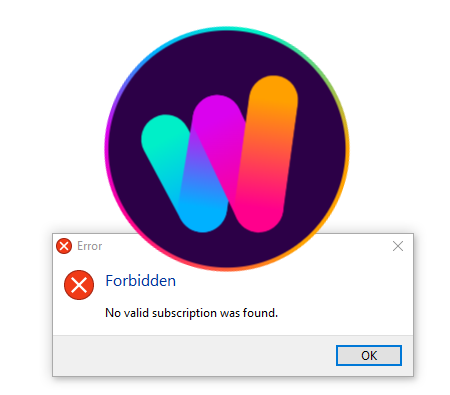
Wappler Version : Wappler 5.0.0 Beta 6
Operating System : Windows 10 Home
It is impossible to run beta version 6. After installation, the following message is shown:
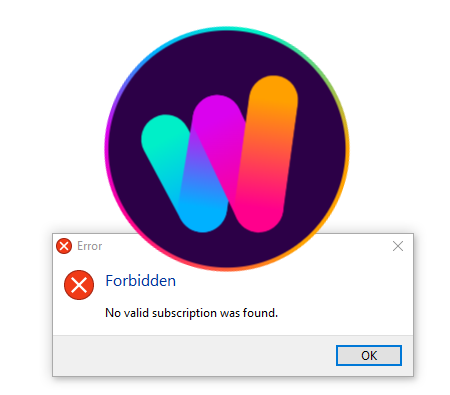
Did previous betas work correctly and did you have an internet connection when you started Wappler?
What happens if we open Wappler without an internet connection? Is there a grace period for this?
When you start Wappler it will try to get the subscription of the logged in user, when no internet is available or it fails it will use a cached version. Important is that for the first time Wappler is started it is with an internet connection.
With Wappler 5 we changed the login and subscription check, this is a relative big change and needs testing in the Beta period. The credentials should be valid for 28 days, after 28 days Wappler will ask you to login again and you will need a valid internet connection for that. If you use Wappler always with an internet connection, then it will never ask you for a login, it will renew the credentials automatically when an internet connection is available.
Inexplicably, or not, it already works! Well…I’ll explain what I did:
Previously, there was internet connection, ok, and as described above, version 5 beta 3 didn’t work well either.
Thanks.
I will check if there are perhaps some errors on our API endpoint. I’m glad that you’ve got it working again.