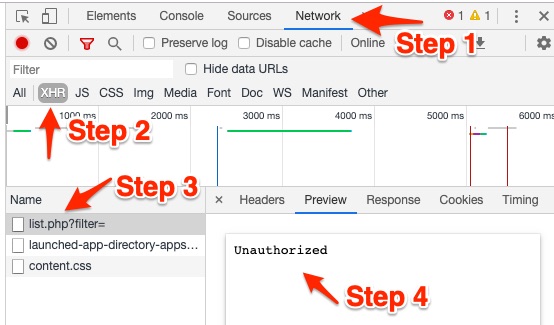To Illustrate in Chrome, after opening up the Developer Tools:
Step 1: Click on Network
Step 2: Click on XHR
Step 3: Click on the query you are testing
Step 4: Click on Preview to see the results
In the example above, the Preview shows Unauthorized, which tells me that I am not logged in, so the Security Restrict is preventing me from seeing the results of the query.