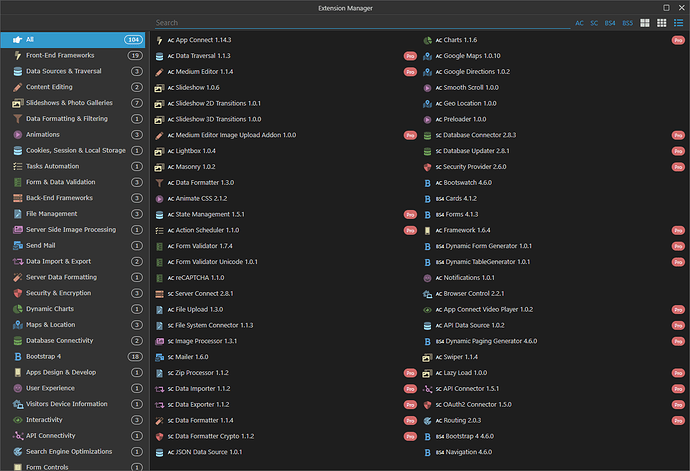Hi,
How is it that I can use the Extensions I see listed on the left side tool bar? I am interested to use extensions such as reCaptcha etc. How would I add those to a page? All that I see is an explanation of the extension.
Thanks.
Hi Jim,
That is the “Extensions manager” and it only gives you info about each of them, what they do.
To use extension like reCaptcha ect. you have to click “Workflows” (Green icon at top left ).
Then you click + (Add new file) and name your new file. Next right click “Execute” (in the window and you see all available actions or extensions. For example: Mailer, reCaptcha etc.
For more detailed info you may check the official documentatio. Here is a example for the Mailer Action file: https://docs.wappler.io/t/sending-form-data-to-email/2858
Note: Some info in the docs show steps from older version of Wappler but the basics are pretty much the same.
Hope this help 
Hi,
 Thank you kindly for replying. That is very helpful.
Thank you kindly for replying. That is very helpful.
I was able to basically follow along with the instructions on how to send an email. I get the process generally. Having the instructions & screenshots from the previous versions of Wappler really confused following along as things are significantly different at many, almost all, of the steps. Importantly the step where it refers to Save Server Behavior there is no Save Button that I can see in V5, & the step where it states to change the “Handler” to DMXzone Server Connect there is no Handler field present in the App Structure panel as shown. Very Confusing! Of course the form does not submit correctly & I am left to wonder how to fix it. Having the current instructions would be hugely important.
Are there any specific instructions on how to use the reCaptcha Extension?
I am very happy that this was helpful!
Yes indeed the "old"documentation can be confusing especially for new Wappler users.
About the missing “save button” I am not sure why you don’t see it, and actually I don’t have access to my wappler so I can’t send you a screen shot…
For the “Handler” to DMXzone Server Connect” you simply go to the “Properties panel” (right side window of Wappler at the bottom you will see Properties) look for something like )“Select Action file” the action you created earlier will appear, just click on it.
Note: Don’t forget to select “POST” as the “Method” this is the step just before selecting your action file…
About the reCaptcha: I don’t remember about a specific documentation for it, but there is a post that will help you with important stuff on how to use/configure it : Can captcha be used with wappler?
Hope this is of any help