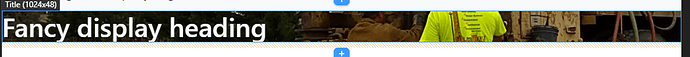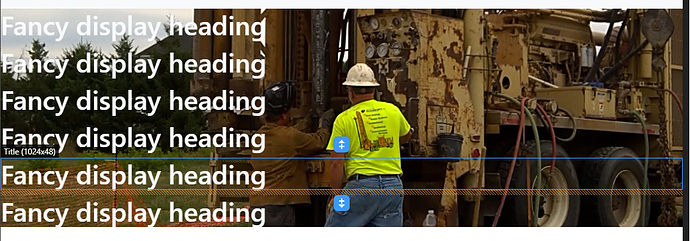I want to add a video in my header so I select the “make background video” except I cannot see anything until I add content. I’ve seen other places that I have to set the height of the header container but how do I do that? I thought it would expand to the video size automatically.
You need to set the size of the container and the video will scale to the container size
I tend to have a css definition set in my custom css file
.full-height {
min-height: 100vh;
}
The I can add that class to any container like this:
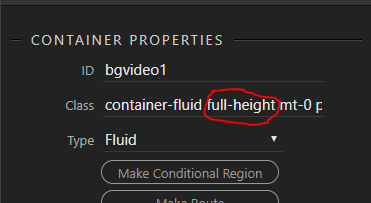
I guess I don’t know how to add a custom style file. When I go to product options and select + to add a new style file it does not save.
Please read this
Thanks for the quick reply. I had already read this and what I am saying is that I try to add a file by hitting the + then I add a file and name it style.css and hit save.
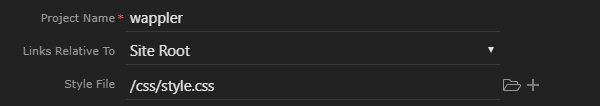
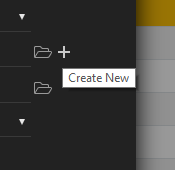
When I come back to the project panel it is not there.
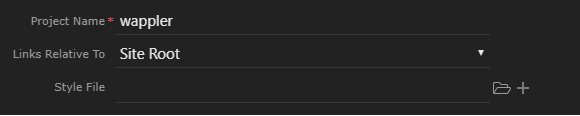
Are you sure that when you select the file you crteated and hit SAVE it disappears?
Yes I’ve done it several times. I’m just typing in a name “style.css” I’m not picking a file that is already a css file.
I’ve also gone back and selected the file I created and it does not save either. Let me try it on another project
Please try completely quitting Wappler and starting it again.
I cannot recreate this problem.
I tried it on a different project and it worked so I quit wappler and restarted and it’s ok.