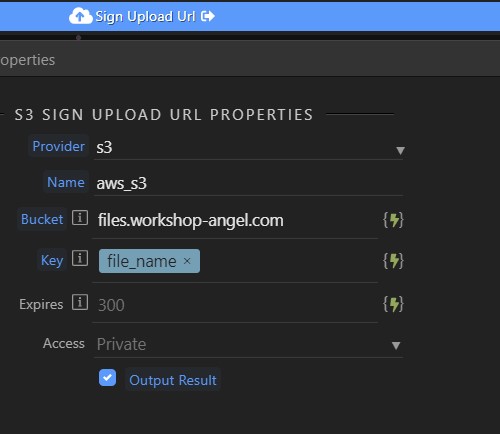Hi there…
I think this is one for @patrick…
I’m just moving my app to DigitalOcean, and my AWS S3 File uploader has stopped working.
I’m using PHP 8.1 on the server, and Wappler 3.9.7.
I’m wondering if there is some kind of PHP extension I should have installed on the Droplet.
In the Network tab of the browser, I get the message:
During inheritance of Countable: Uncaught ErrorException: Return type of Aws\HandlerList::count() should either be compatible with Countable::count(): int, or the #[\ReturnTypeWillChange] attribute should be used to temporarily suppress the notice in /var/www/html/dmxConnectLib/aws/Aws/HandlerList.php:308\nStack trace:\n#0 /var/www/html/dmxConnectLib/aws/Aws/HandlerList.php(32): exception_error_handler()\n#1 /var/www/html/dmxConnectLib/aws/aws-autoloader.php(1463): require(’…’)\n#2 /var/www/html/dmxConnectLib/aws/Aws/AwsClient.php(197): {closure}()\n#3 /var/www/html/dmxConnectLib/aws/Aws/S3/S3Client.php(328): Aws\AwsClient->__construct()\n#4 /var/www/html/dmxConnectLib/modules/s3.php(30): Aws\S3\S3Client->__construct()\n#5 /var/www/html/dmxConnectLib/lib/App.php(195): modules\s3->provider()\n#6 /var/www/html/dmxConnectLib/lib/App.php(127): lib\App->execSteps()\n#7 /var/www/html/dmxConnectLib/lib/App.php(153): lib\App->exec()\n#8 /var/www/html/dmxConnectLib/lib/App.php(159): lib\App->execSteps()\n#9 /var/www/html/dmxConnectLib/lib/App.php(127): lib\App->execSteps()\n#10 /var/www/html/dmxConnectLib/lib/App.php(116): lib\App->exec()\n#11 /var/www/html/dmxConnectLib/lib/App.php(94): lib\App->exec()\n#12 /var/www/html/dmxConnect/api/aws_s3/aws_s3_signup.php(8): lib\App->define()\n#13 {main}"
Here is the S3 part of the server action which works fine on my existing AWS EC2 server: