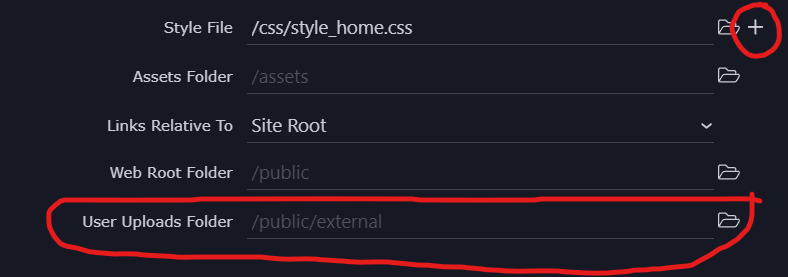Hi,
Every time when I open the “Project Setting” window in any tab “General, Framework or Targets” the docker-compose.yml file get rewrite with deafult settings base on Target tab on every “Save”.
The normal use is to have different tabs in Targets to points diffferents enviroments, in my case I have created a target name “Cloud” that points to cloud server, and the docker-compose.yml I have modified manually to add more volumes base on my site structure to get persistent data, and others minor changes to propper config to my needs the docker services in my server. But all this get rewrite on every Save in any option on the “Project Settings” windows.
Would be a great idea to allow add more volumes for a specific Target from Project Setting windows, for example in the General tab the “User Uploads Folder” create a volumes in docker-compose.yml, but maybe with a “plus” option like “Style File” to allow to create more custom volumes for the docker-compose.yml.