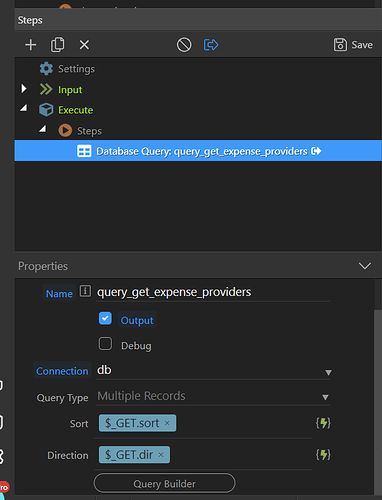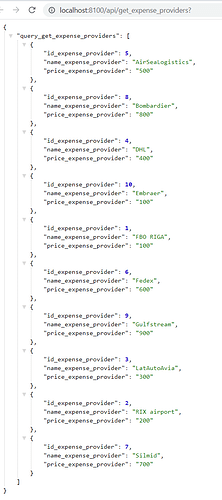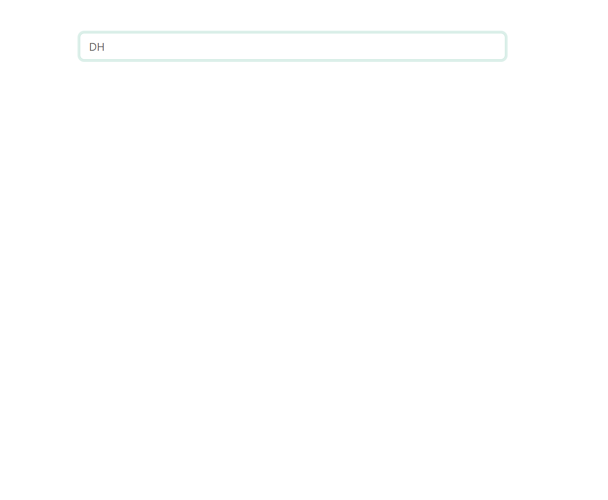Wappler Version : 3.9.9
Operating System : Windows 10 x64 20H2
Server Model: NodeJS
Database Type: PostgreSQL
Hosting Type: Docker
What do you think should happen?
I should see data coming from API action in autocomplete text input
What actually happens?
I see nothing, even though I see that API returns data. I even don't see - noresultslabel value.
How to reproduce
I've followed instructions - Wappler Documentation - Using the Autocomplete Component
Generated code
<div class="text-center col-12 col-md-10 offset-md-1 col-lg-8 offset-lg-2 col-xl-6 offset-xl-3">
<input id="text1" name="text1" type="text" class="form-control" is="dmx-autocomplete" optiontext="name_expense_provider" optionvalue="id_expense_provider" dmx-bind:data="serverconnect1.data.query_get_expense_providers"
noresultslabel="No results">
</div>