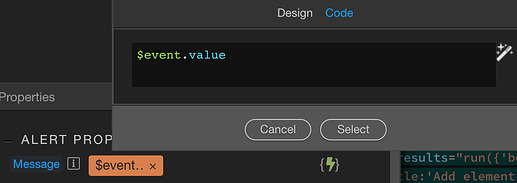The autocomplete element has been updated to allow users to click a ‘no results found’ label to trigger events that may add to a list or send data to a server connect. If you’re using an inline flow for this, the value you need to pass isn’t in the picker but it’s simple to reference. Click on ‘code’ in the picker and use
$event.value to get the string typed by the user
2 Likes