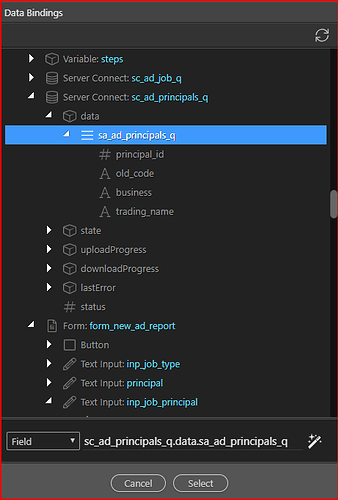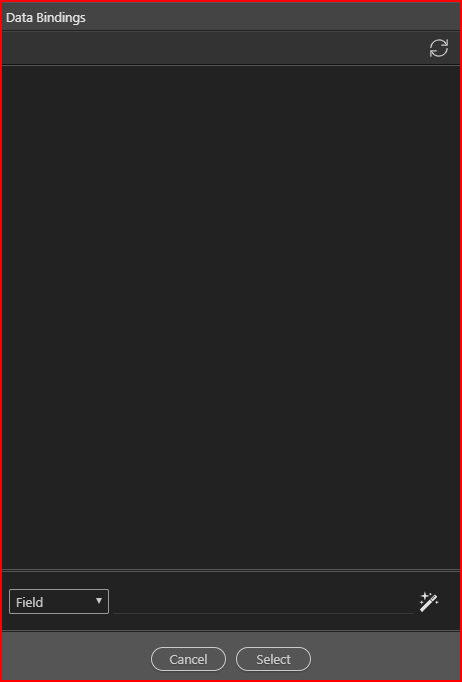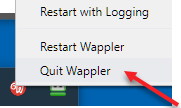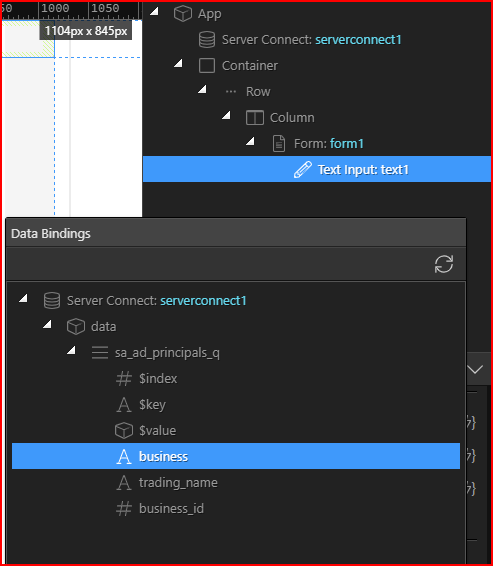I am wanting to use the Autocomplete feature. After making an Autocomplete field from an Input field, I can select the Data Source (1st screenshot) but when I go to select the Text or Value Fields then I just get a blank data picker (2nd screenshot). Please help as I have meeting with client this afternoon and told him about this wonderful feature!
I have already used this feature successfully on other pages, but only when it was first implemented into Wappler. I have tried the usual closing the file, restarting Wappler, double checking, starting again, etc.
I can get it to work if I create a totally blank page and adding the bare minimum to test.
So what is stopping working on a normal SPA page?