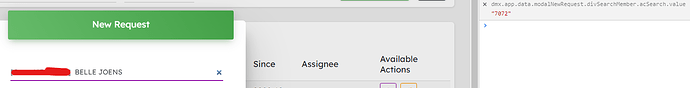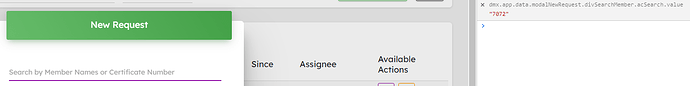this is an autocomplete input box, when an item is selected, we can see the value is available (see the console on right side).
this is expected.
but when we click on the cross button on the input box (HTML native thingy, not custom), the visible text on the input is cleared but the value stays (see right side console).
this is causing a problem for us to manage the data being shown which is dependent on the selected item.
on moving the focus away from the input box, the value is cleared from the auto complete input - but for end use this is not very intuitive solution.
request:
that cross button needs to have its own dynamic event for auto complete input box so that we can trigger actions accordingly.
OR
the cross button should clear the value from the input box as well - this would be just as good a solution.