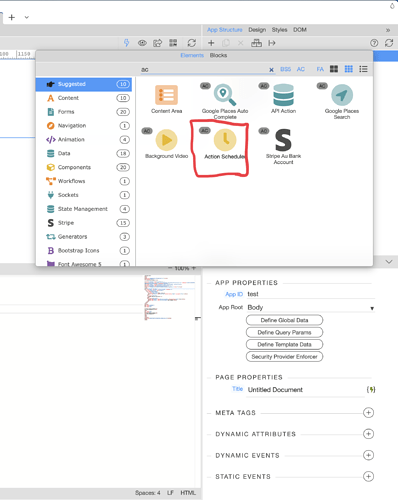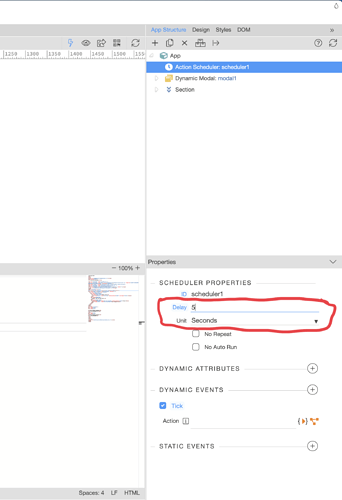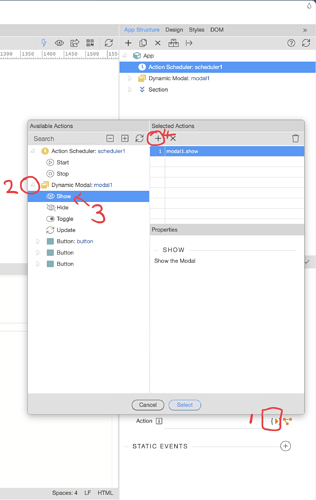Hi,
I have search for a solution without success. Is there a way to auto show a Modal after a set delay on a page?
Thank you.
Have you tried adding a Flow on tp the page and then showing the modal. You need to set the flow to Auto.
This should help:
You can use a scheduler component to handle the delay before triggering your action.
@mebeingken where do I find schedular component etc? Novice here.
You add it like other app connect components. I believe it is called an action scheduler.
Thanks @mebeingken. Found it.
For the benefit of others, this is how to add and define a delay before a Modal can appear on a page.
-
Create a Modal first using the App content side.
-
Click on “App” and added “Action Scheduler”
-
Once added click on the newly created Action Schedular and in the Schedular Properties below set the desired Delay time, in this case I used 5 seconds and ticked no-repeat.
-
Under Dynamic Events in the Schedular properties, I selected the available actions arrow head and in the pop-up Available actions window I selected and added “Show” under my Modal (in this case it was modal1) and clicked select.
.
-
Save the page and it’s all done! So easy and it works beautifully.
Well done once again to Wappler team! @George 
Maybe you want also to set the “no repeat” property of the Action Scheduler to fire it just once and not every 5 seconds
Great idea! Definitely have @George, just didn’t include it in the screenshot. Love it!! Thank you😊