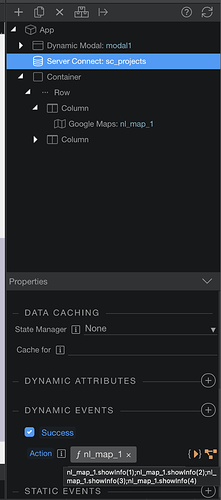Yes the markers are coming from a serverconnect > database query. I have also tried a dynamic event on serverconnect succes status, but the same result:
Could it have something to do with the bug where the api-key is not saved in the map component?(Google Maps component not saving API key)
Or perhaps I don’t use the right key/id for the marker?