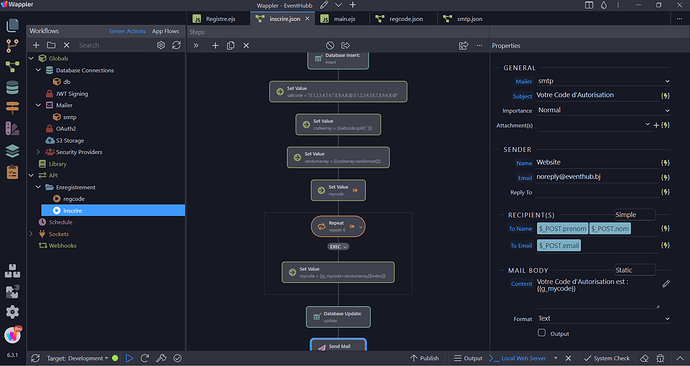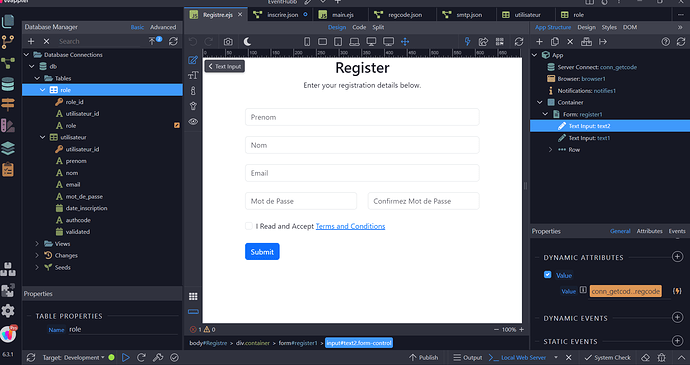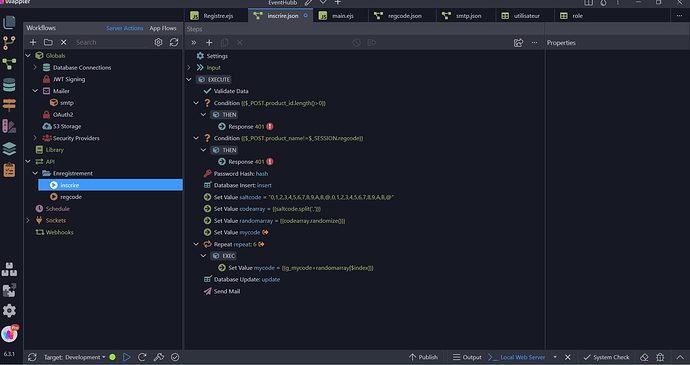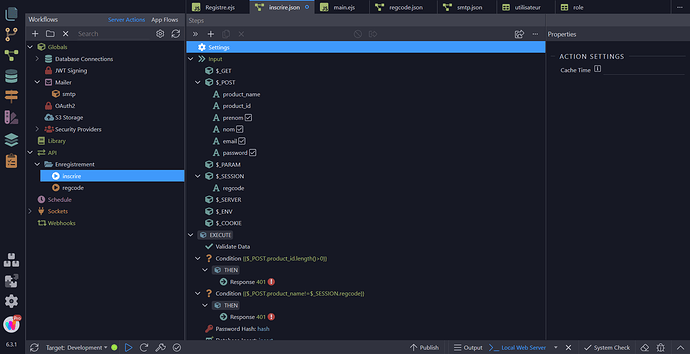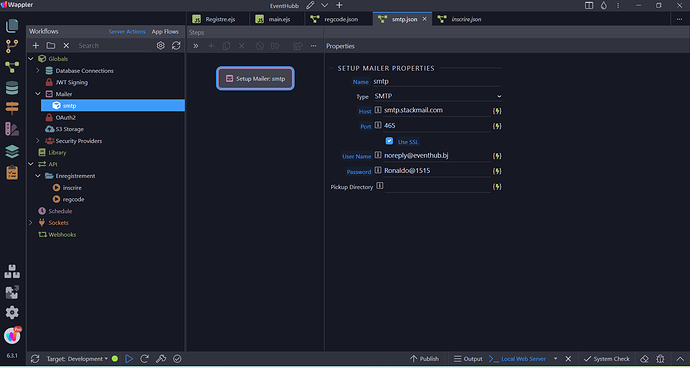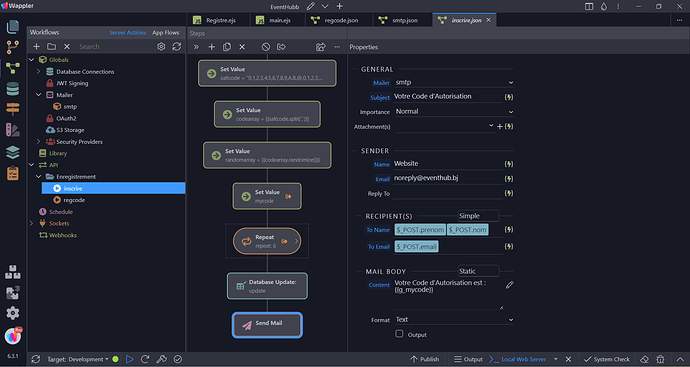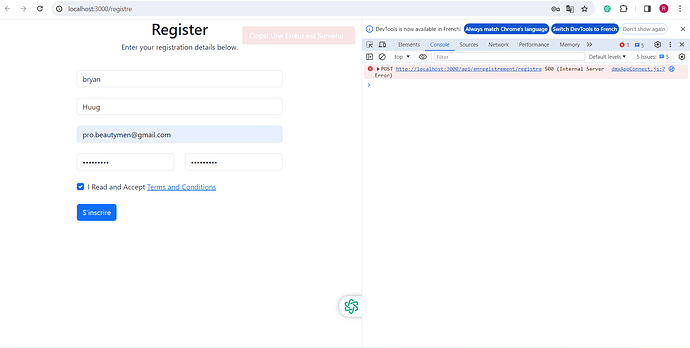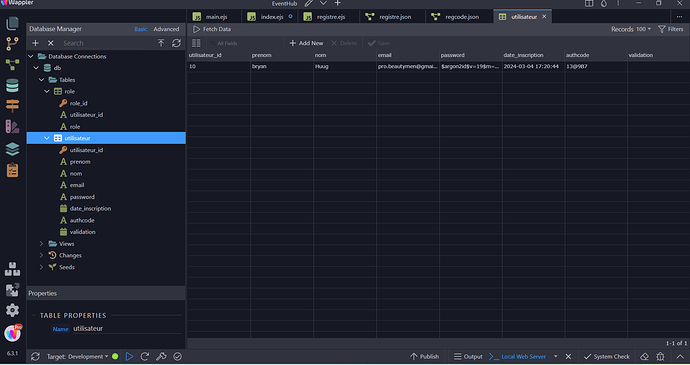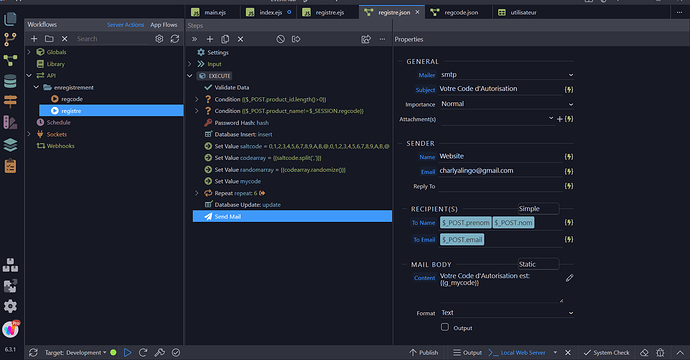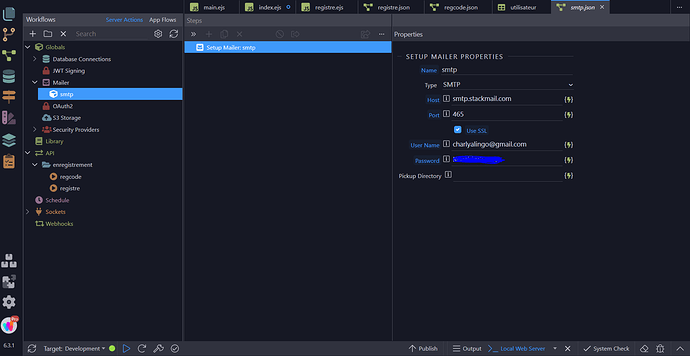Hello wappler community, I have a problem regarding the web registration page that I create with the wappler youtube playlist (55 videos), in fact, I have difficulty sending an authorization code to confirm the account. users. Here is attached a screenshot. Thanks for your feedback
When you say you are having difficulty sending an authorization code to confirm the account, could you be more specific?
Is there an error being generated? What happens when you execute the page?
When I register my information as a new user, the system is supposed to send me a confirmation code so that I can confirm my registration and go to the home page, but this is not What I notice is that I don’t have an authorization code to register in my mailbox and it automatically takes me to the home page. However, I don’t see any errors in the console.
Ok, please take some screen shots of your registration page showing the registration form in the App Structure (on the right side of the page). Please include a screen shot of the code view for the registration form.
<dmx-serverconnect id="conn_getcode" url="/api/Enregistrement/regcode"></dmx-serverconnect>
<div is="dmx-browser" id="browser1"></div>
<dmx-notifications id="notifies1"></dmx-notifications>
<meta name="ac:route" content="/Registre">
<div class="container">
<form id="register1" is="dmx-serverconnect-form" method="post" action="/api/Enregistrement/inscrire" dmx-on:error="notifies1.danger('Oops! une erreur s\'est produite')" dmx-on:unauthorized="notifies1.warning('Non Autorisé')" dmx-on:success="register1.reset();browser1.goto('/',true,'Page d\'acceuil')">
<input id="text2" name="product_name" type="hidden" class="form-control" dmx-bind:value="conn_getcode.data.regcode">
<input id="text1" name="product_id" type="hidden" class="form-control">
<div class="row justify-content-center">
<div class="col-12 col-md-8 col-lg-8 col-xl-6">
<div class="row">
<div class="col text-center">
<h1>Register</h1>
<p class="text-h3">Enter your registration details below.</p>
</div>
</div>
<div class="row align-items-center">
<div class="col mt-4">
<input type="text" id="inp_prenom" name="prenom" class="form-control" placeholder="Prenom" required="">
</div>
</div>
<div class="row align-items-center">
<div class="col mt-4">
<input type="text" id="inp_nom" name="nom" class="form-control" placeholder="Nom" required="">
</div>
</div>
<div class="row align-items-center mt-4">
<div class="col">
<input type="email" id="inp_email" name="email" class="form-control" placeholder="Email" required="" data-rule-email="">
</div>
</div>
<div class="row align-items-center mt-4">
<div class="col">
<input type="password" id="inp_password" name="password" class="form-control" placeholder="Mot de Passe" required="" data-rule-nowhitespace="" minlength="8">
</div>
<div class="col">
<input type="password" id="inp_password2" name="password2" class="form-control" placeholder="Confirmez Mot de Passe" required="" data-rule-equalto="password">
</div>
</div>
<div class="row justify-content-start mt-4">
<div class="col">
<div class="form-check">
<label class="form-check-label">
<input type="checkbox" class="form-check-input">
I Read and Accept <a href="/termesetconditions" internal="true" target="_blank">Terms and Conditions</a>
</label>
</div>
</div>
</div>
<div class="row">
<div class="col"><button id="register1_submit" class="btn mt-4 btn-primary" type="submit">Submit</button></div>
</div>
</div>
</div>
</form>
</div>```Ok thank you, it looks good as far as the form goes. Could you take a picture of your server action Enregistrement/inscrire in tree view?
To access the tree view, click on this inside the server action:
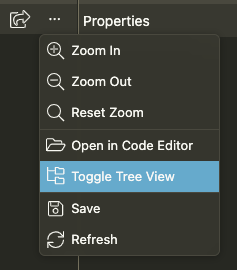
Ok everything looks good there as well. I see you followed most of @Hyperbytes excellent tutorial. 
Let’s go back to the mail settings. Are you sure your settings under Global > Mailer > smtp are correct?
Please protect your username and password by either altering the image or putting in test characters.
Are you able to send email using those settings in another program?
I see you have to outgoing server set exactly to the settings my server uses I.e. smtp.stackmail.com on port 465.
Do you use 20i in UK as your provider?
Do you see something on dev tools -> network tab?
The ‘Sender’ email address noreply@eventhub.bj looks like a non working one to me. If so, the confirmation wont be sent. The address listed there must be a working email address.
How can I have a valid email address that works in this case? Thanks for your feedback
You would need to select from one of the email addresses that you already have or set one up. Any valid email address that you have access to will work.
Just keep in mind that any email address that you use will be viewable by whomever receives your registration confirmation.
If you do not have an email address that you want to use and can not set up an email address under any of the domain names that you may own, you can always use a gmail address.
Hello, As you indicated, I used a valid gmail address and it still does not work. Indeed when I register on the registration page as a new user, the page shows me an error message “Oops an error has occurred” however when I went to consult the db, I see that I registered and I even saw the authorization code displayed, however, I did not receive the code in my mailbox, I do not have access to the Home page of the future site under construction either, because of the error message.
This is a message that you defined on a notification whit a dynamic error event?
Doesn’t give much info.
Can you inspect your api and tell us what do you see?
Besides that
Is your email (gmail) allowed on your Google Admin console to send an email from external server?
If I’m not wrong, you need to enable some extra configuration
Your host setting is wrong.
Smtp.stackmail.com is specific to my host called 20i
You.need to specify google’s host which I believe is smtp.google.com
Okay sir I will replace and try