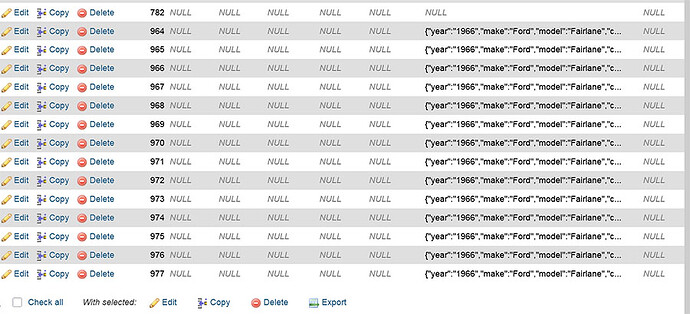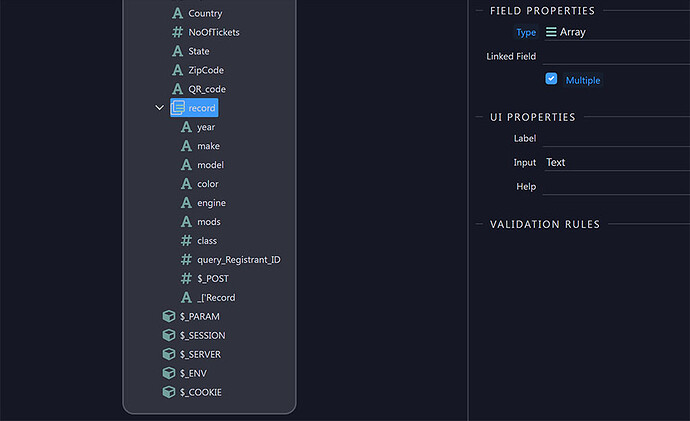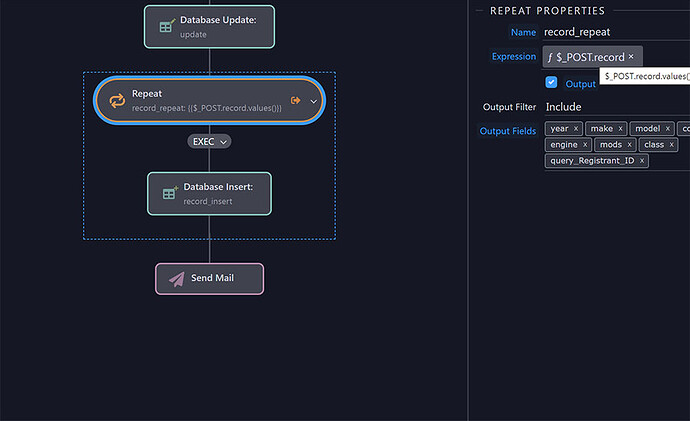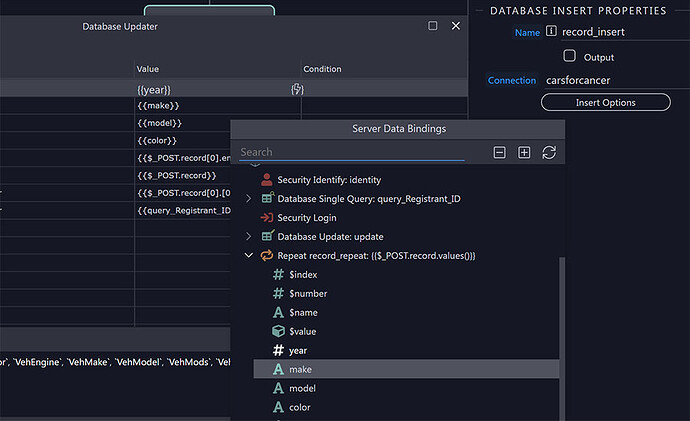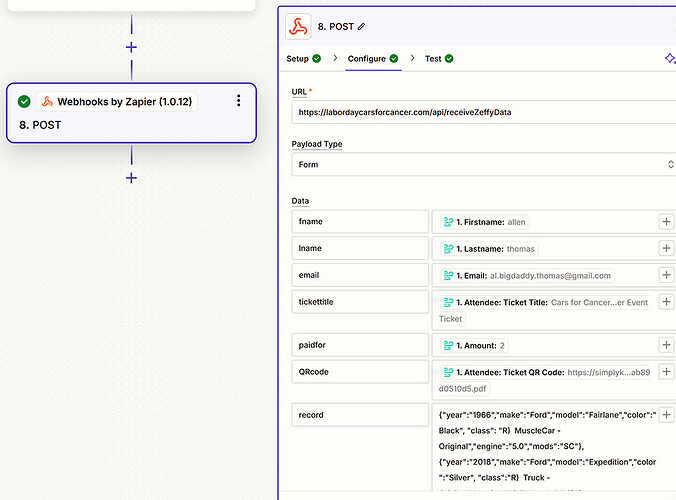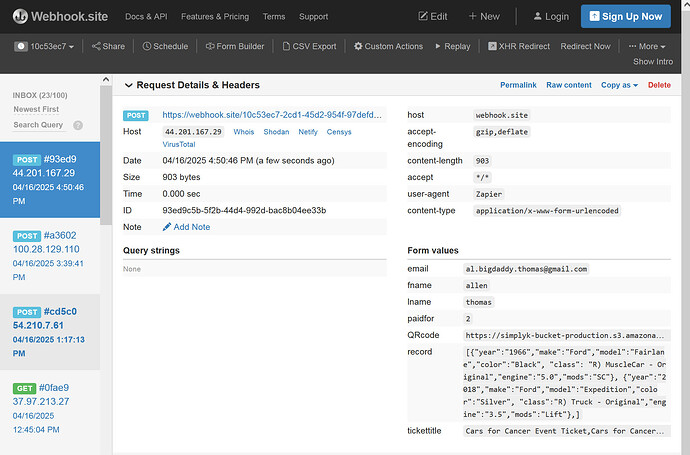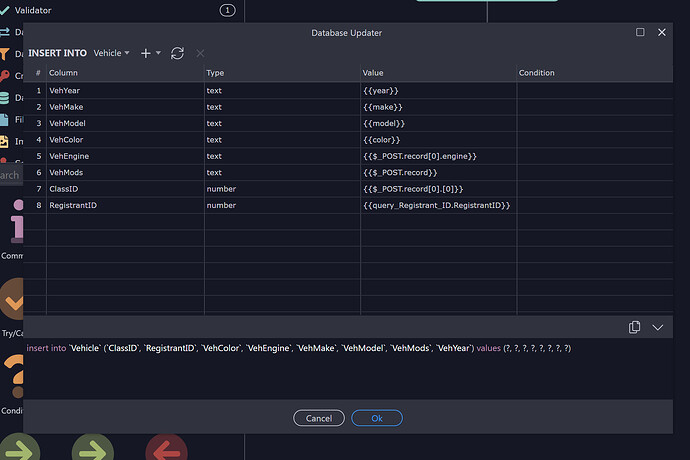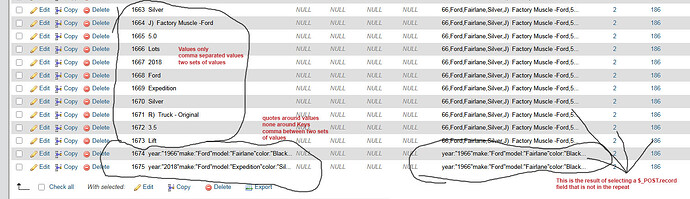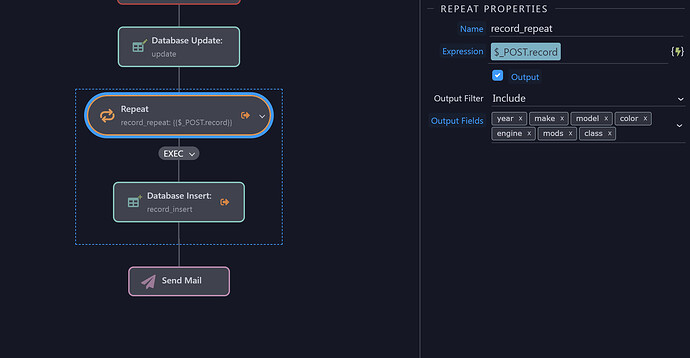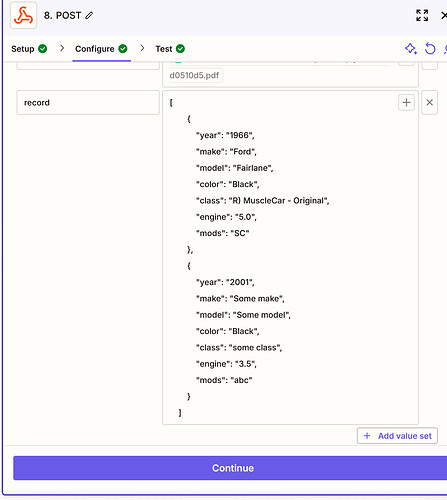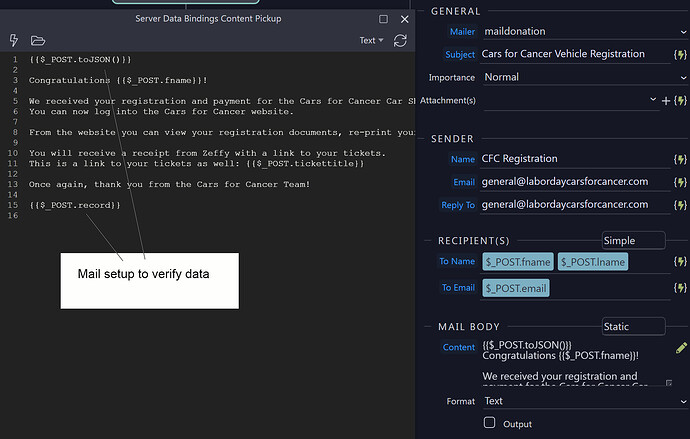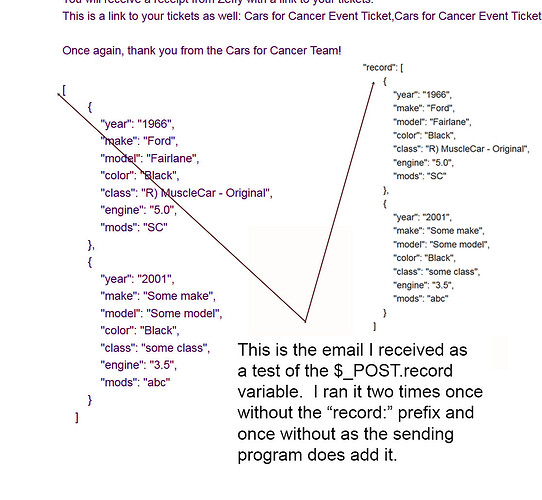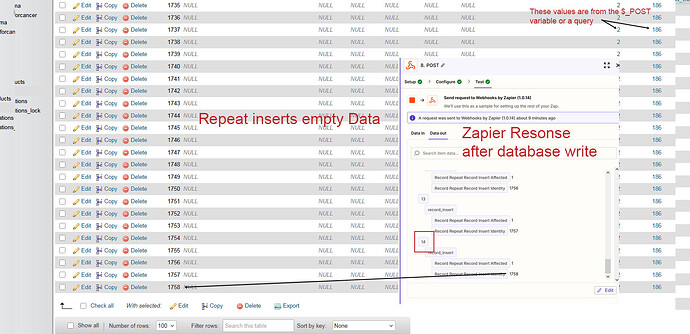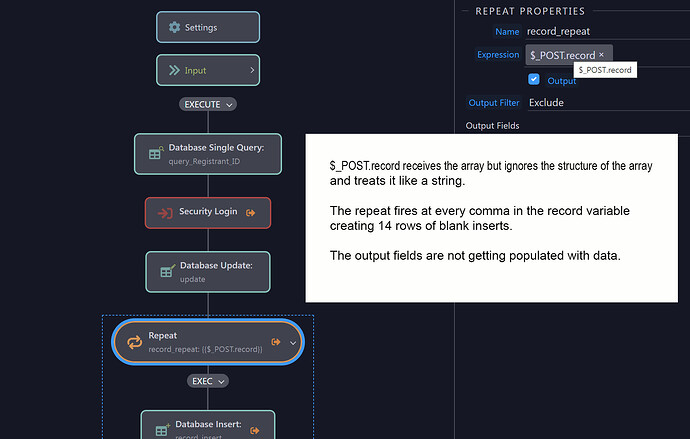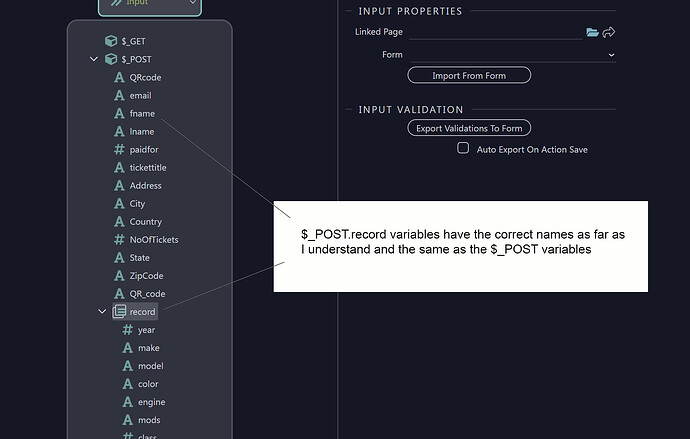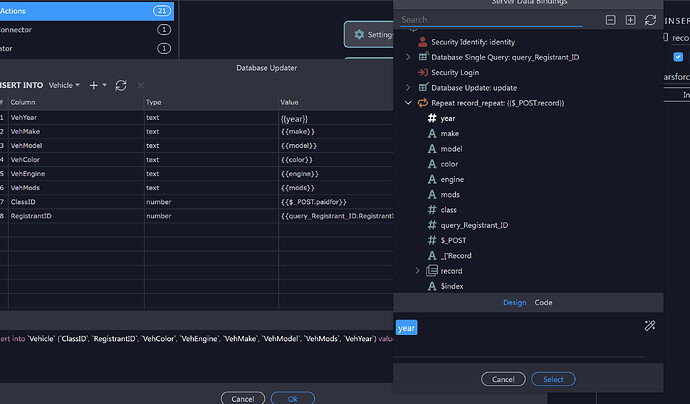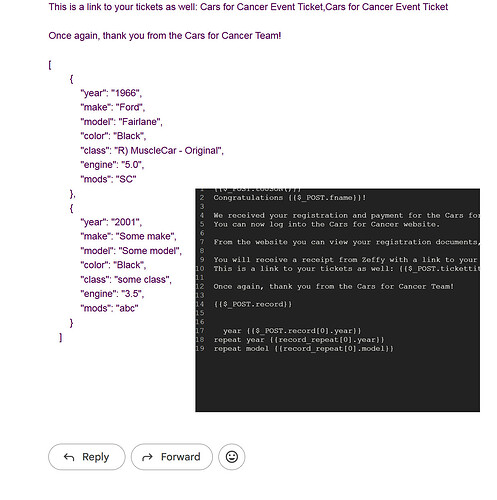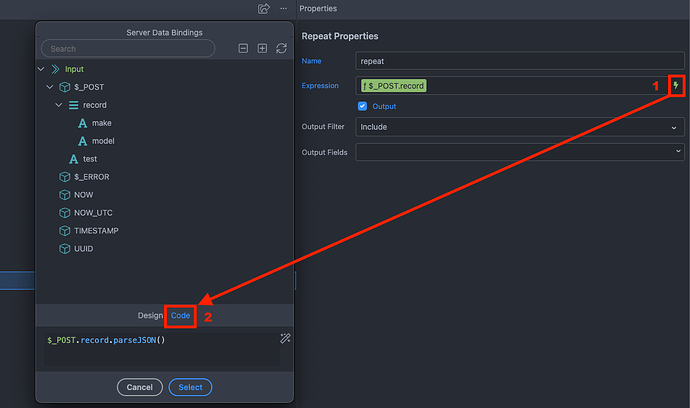Good morning, I am catching a webhook with a database update that works well and a multi insert that I am unable to configure properly. I want to know what Wappler is expecting to receive in the database multi-insert "record" array variable and how to configure the database multi Insert. I have read, searched and experimented to solve this myself for many days. While I have tried many variations of arrays and objects along with Wappler multi insert configurations, I feel no love from the programming gods. Please guide me Oh Great Ones!
background info: node.js, Zeffy and Zapier integration for webhook, website is for car show registration and raffle ticket sales to raise money for cancer patient care. We have raised over $430,000.00 US.
labordaycarsforcancer.com
When functional, the database multi insert will insert between 1-4 rows with 7 columns each. "record" array is being received as follows:
["record":{"year": "1966","make":"Ford","model":"Fairlane","color":"Black", "class": "R) MuscleCar - Original", "engine": "5.0 Coyote", "mods":"SC"}, {"year":"2018","make":"Ford","model":"Expedition","color":"Silver","class":"R) Truck - Original","engine":"3.5","mods":"Lift"}]
Note: I have tried many configurations of array to no success. I have not tried single quotes but will by the time you read this.
I can write the whole record "record" to a single column in the database but cannot split the fields. The multi insert currently inserts 14 mostly empty rows.
I have tried $_POST.record.values() and $_POST.record.split() in the repeat properties. I think if given enough time I could unlock the secrets but