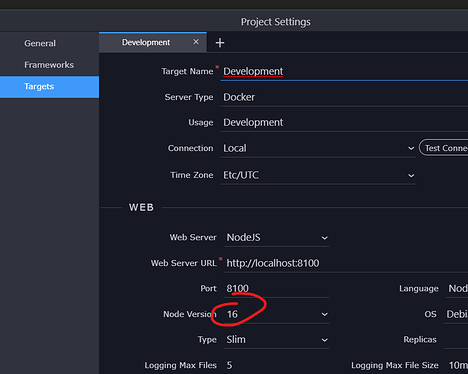I recently had this problem,
I followed this steps, and nothing:
1.- Added argon manually "argon2": "^0.28.3" to package.json and then updated node package don’t work for me, everytime I wrote that line and Redeploy services, the file backs to original state, and the message of Module_not_Found still persisted.
After too much testing I had to do this to make it work.
1.- Install Node Package using built-in wappler option:
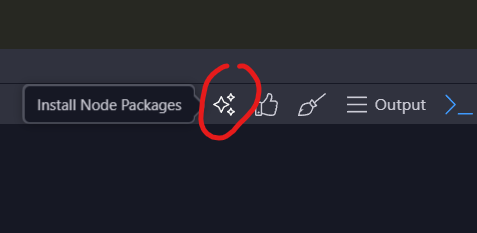
2. I Added argon from terminal using npm install argon2 (I don’t know why but adding manually into package.json and update packages it reverts to original state after redeploy).
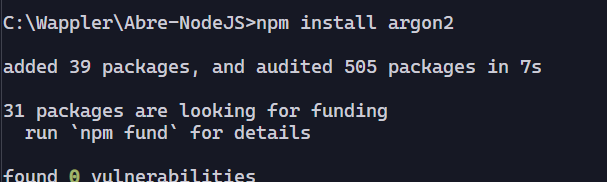
3. Update project setting, the node version from 12 (default) to 16.
4.- Finally, update node package:
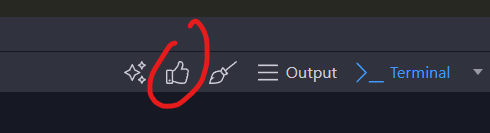
Doing this, wappler recreate the image of node downloading new version 16 and everthing just works fine, no need to uncheck the hash verify on security provider
I don’t know is this is normal, but this worked for me.
I will try to make a new node project only to test if I can replicate this, but for now if someone else have same problem you can try this.