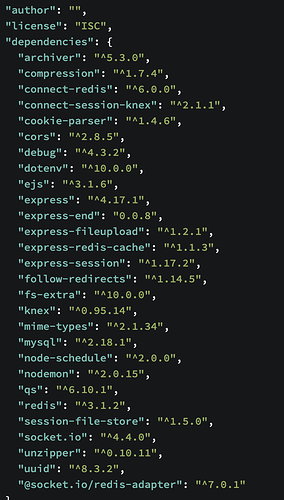Wappler Version : 4.4.3
Operating System : Mac Monterey (M1)
Server Model: NodeJS
Database Type: MySQL
Hosting Type: Local Docker
I was trying to test out Argon on an existing NodeJS project but am getting some errors when trying to use it.
Firstly, I tried to adjust the Security Provider to point to the Argon field and ticked the Use Password Hash Verify box. All seemingly set up for the login step.
When I run the SC for login I got a
/lib/x86_64-linux-gnu/libc.so.6: version `GLIBC_2.25' not found
message
So I thought, it may need the Debian 11 image applied to the target. I changed this in Project Settings and re-deployed. All came up but I now get:
Cannot find module 'argon2'\nRequire stack:\n- /opt/node_app/lib/auth/database.js
I have tried unticking/reticking the use password hash, restarting Wappler, changing projects, but I can’t get the Argon module to reinstall on the new Debian image - I’ve even used all the clean/update npm package options. I also created a new Security Provider to see if that would initiate it - no luck.
Please help…