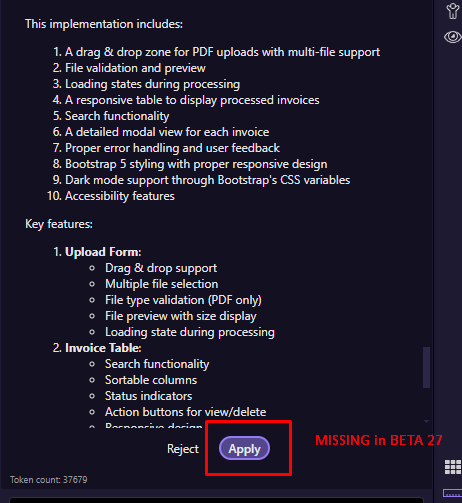phan
1
OS info
- Operating System : Windows 10.0.19045
- Wappler Version : 7.0.0-beta.27
Problem description
When using the AI to generate form Beta 27 APPLY Button never SHOW UP.
The apply Button is definately needed for efficiency.. I got to use back Beat 26 1st.
....
Steps to reproduce
George
2
In the new AI Assistant there are three modes, ask, edit and agent.
In ask mode, that you are probably in as it is default on, you just ask for advise and discuss various topics with the AI so there is no Apply button.
In Edit mode there is an Apply button for the suggested code changes.
And in Agent mode the code changes are done automatically. It is the new and preferred mode.
ben
3
system
Closed
4
This topic was automatically closed 2 days after the last reply. New replies are no longer allowed.