Wappler 5.4.2
Add a message to the App Flow, configure all attributes, test:
- Message not displayed
- Size not reflected
- What does “swap button order” do? We have only one button

Wappler 5.4.2
Add a message to the App Flow, configure all attributes, test:

Are you using a page flow here? What project is that - mobile or web?
I just tested the alert component in a bootstrap project, using a page flow:
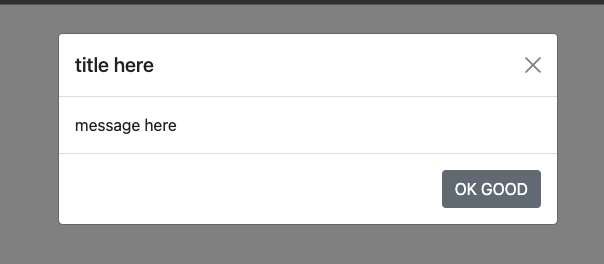
And it works fine in my test.
Can you paste your whole page code so we can also check it?
Hmmm… just tried to add a Page Flow with a Bootbox Message to a different test project, and at least the message was displayed. Size wasn’t reflected, and the docs seem to not support full screen?
Even funnier, now all sizes are set as sm, lg, xl and no longer as small, large, extra-large… (not sure, why? what? how?)
Sorry you seem to mix a lot of different problems and it’s hard for me to follow you.
So the Bootbox Alert works for you in a different project, but not in this one?
Is this a mobile project or a web project?
Are the includes on the main page correct?
Also, when showing code please paste it instead of posting screenshots. It’s not possible to copy code from screenshots when needed.
Sorry. I apologize and promise doing better in the future.
<!-- Wappler include head-page="../../../index.html" is="dmx-app" id="page-wallet" appconnect="local" bootstrap5="local" components="{dmxBootstrap5Toasts:{},dmxBootbox5:{},dmxBootstrap5Alert:{}}"-->
<script is="dmx-flow" id="testFlow" type="text/dmx-flow">{
meta: {
$param: [
{type: "text", name: "greeting"}
]
},
exec: {
steps: {
bootbox.alert: {
message: "Message",
title: "Title",
buttons: {
ok: {label: "OK"}
},
size: "lg"
}
}
}
}</script>
<div class="container">
<div class="row">
<div class="col">
<h1>Wallet</h1>
<button id="btn1" class="btn" dmx-on:click="testFlow.run()">Button</button>
</div>
</div>
</div>
While testing (and confirming your test), I added a bootbox to a different project. Seems to work there with regards displaying the message. Size not working, but that’s also a bit different to the bootbox.js docs?
@patrick will check the size issue.
Which Bootstrap version is being used?
5.1.3, the one shipped with Wappler
is the head-page the correct path? Bootbox includes should be auto added there. Do you have them?
Maybe you have different Bootstrap version in your main page and on your content page?
Yes, just updated all paths this morning after the 5.4.2 update of Wappler.
The head page also contains the script references (and both files exist)
I see so that is all fine.
But what exactly doesn’t display right? The messsage? The title? The size wrong? Or doesn’t show at all? It is a bit unclear
(Don’t take this issue to serious, as no one else seems to have the problem )
Found the issue with the size, here an update.
dmxBootbox5.zip (1.7 KB)
Fixed in Wappler 5.5.2